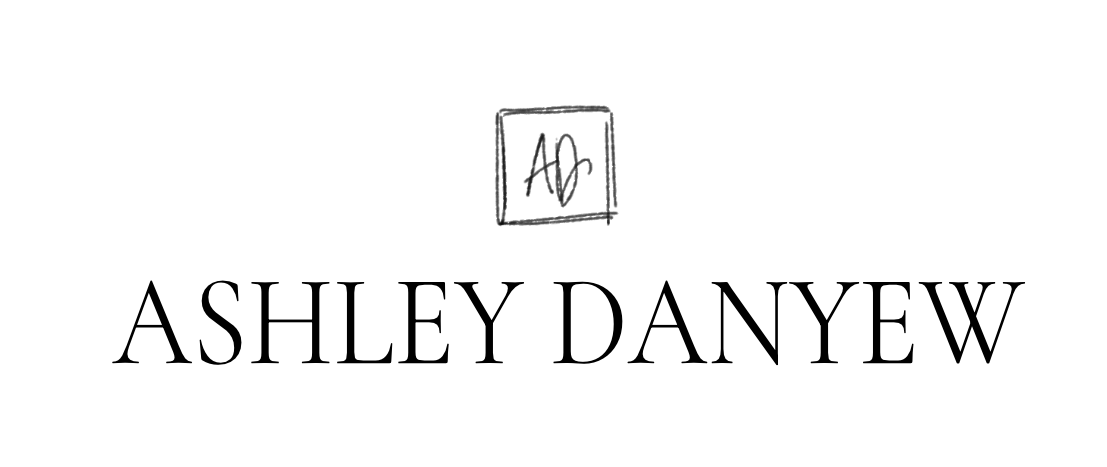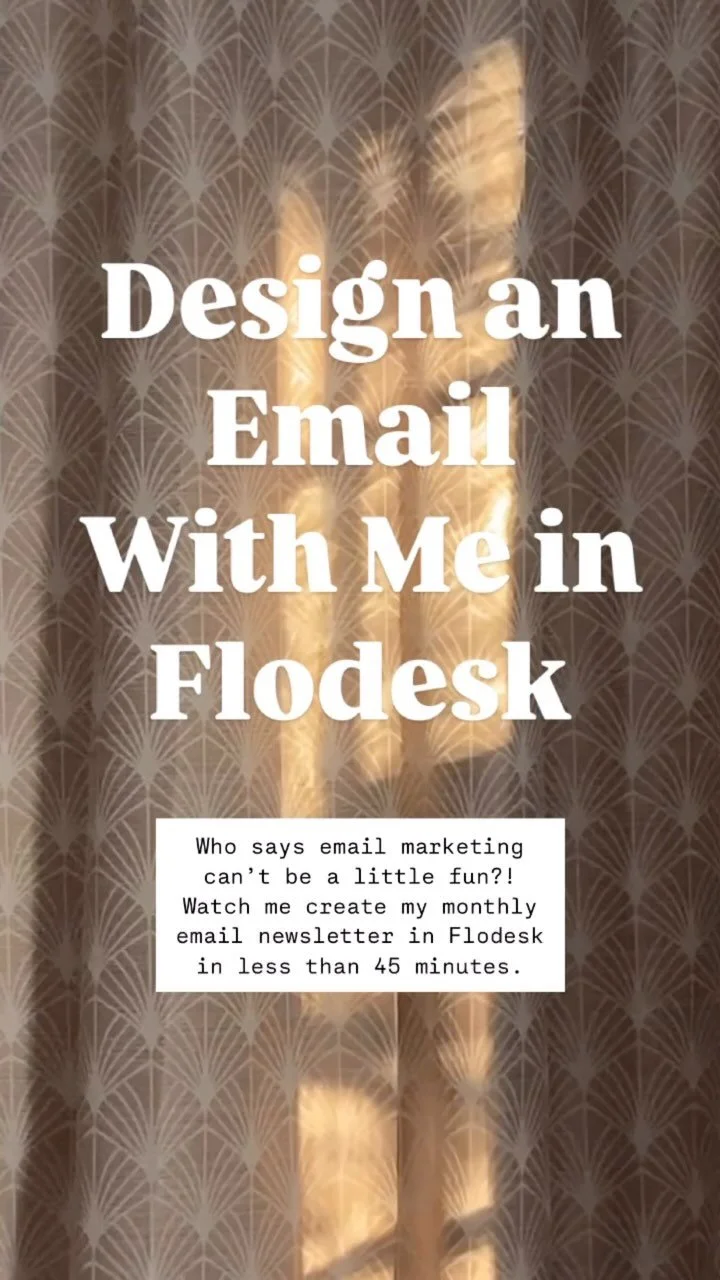You know email marketing is an important tool, especially in today’s digital landscape.
But as a self-employed musician, you don’t have the time or energy to learn how to speak a whole new language (HTML, CSS, Liquid…).
You don’t have three hours to spend on one email campaign (or the patience to deal with the tech headache that comes with it).
Plus, you don’t want to pay an arm and a leg for yet another software subscription (especially one where the price keeps going up as you add more people to your list).
It needs to be simple and affordable
(and also well-designed).
Is that too much to ask?
What if I told you you could have an email marketing platform that gives you creative control without having to write your own HTML code behind the scenes?
Or that it’s possible to have an email software with easy-to-use tools and functionality—all at an affordable monthly price (that won’t increase as you grow your business)?
I did the research so you don't have to.
Meet Flodesk.
Flodesk is the world’s most intuitive email marketing platform designed specifically for creatives, freelancers, entrepreneurs, and small businesses.
Get customizable designs to match your branding with a simple but robust, drag-and-drop email builder. No more 3-hour design sessions for one email campaign!
Disclosure:
I get commissions for purchases made through links on this page.
This commission comes at no additional cost to you and helps to support my business.
Please note that I only recommend products and services that I personally use and trust.
How does Flodesk
compare to other platforms?
When it comes to choosing an email marketing platform for your business, I know you have options.
There’s a lot to consider, so I did the comparison research for you. ✏️
Let’s break it down.
✉️ If you have 0-1,000 subscribers:
✉️ If you have 5,000 subscribers —
Once you get to this threshold, the numbers start to look a little different:
✉️ If you have 10,000 subscribers —
By 10,000 subscribers, Flodesk offers an obvious price advantage:
Here’s my take—
👉 If you want to stay small, go for a free plan like Kit or MailerLite.
I think Kit has a bit of a learning curve in terms of functionality, terminology, and template design.
Plus, you’re limited to one basic automation and one sequence on the free plan. But, if that’s all you need, this could be a good option for you.
MailerLite is a little more user-friendly, but you’re limited on subscribers and emails—something to pay attention to.
👉 If you want to grow your audience and invest in the future, go with Flodesk.
It’s an email marketing platform that can grow with you and offer the support and functionality you need at a reasonable price.
It’s intuitive and easy to use.
You won’t have to spend hours Googling how-to questions when building an automated sequence or workflow, designing an email campaign, segmenting your list, or building forms and landing pages.
Wait, It gets better:
Save 50% your first year and pay just $19/month
for unlimited everything with Flodesk.
Let’s talk details.
If you’re knee-deep in the research phase of choosing an email marketing platform, you probably have a whole list of questions (I know I did). Here’s everything I wanted to know about Flodesk before signing up:
How much will it cost?
This is a big consideration, especially if you’re just starting out or you’re self-employed and run a small business.
Flodesk has transparent pricing—the price you see includes unlimited everything. You won’t have to worry about contact limits, send limits, automation/workflow limits, hidden fees, or add-on costs to remove company branding.
And compared to other email marketing platforms out there, Flodesk becomes more and more affordable as you grow.
How much can I customize
(without getting into coding)?
Most email marketing platforms let you customize emails to match your branding: Upload your logo, use a font that matches (or is sort of close to) one you use on your website, and set custom colors for text, backgrounds, lines, and buttons.
However, the customization (and particularly font and layout) options are limited in most email marketing software (unless you know HTML coding).
You can spend hours trying to make the pre-built template your own, but often, the end result is an email design that feels clunky, a little dated, and not quite on-brand.
That’s what sets Flodesk apart from all the rest.
Flodesk gives you the ability to fully customize these details while still offering a simple, easy, and fast solution for creating beautiful email campaigns, hosted landing pages, and a variety of opt-in forms.
Create a variety of opt-in forms: full-page (hosted), embedded, in-line, pop-up, video, link in bio, interactive spinners, and countdown
Choose from several different image block layouts – think collages and magazine-style layouts, not just image-right or image-left.
Add content from Unsplash or GIPHY right from within the platform.
Overlay text on the images right in the platform (without having to open up Canva and create a custom graphic).
Use their custom fonts (or upload your own) for headings, design details, or signatures. They’re embedded in the software to ensure that they’ll show up in all inboxes.
Customize line-height and letter-spacing for every snippet of text you use so you can create a consistent look and feel in your emails that matches your branding.
Browse the templates + explore what’s possible with Flodesk >>
I’m not very tech-savvy… how hard is it to use and figure out?
Flodesk is very simple and easy to navigate in the back-end. There are four links at the top of the dashboard:
Emails (a collection of all the email campaigns you’ve created, templates you’ve saved, and pre-made templates included in the software)
Forms (opt-in and sign-up forms, including pop-ups, interactive spinners, videos, and inline forms)
Workflows (automated sequences you’ve built with branching capabilities and link actions)
Audience (subscribers and segments)
Creating new emails, forms, and workflows is simple and fast and their pre-made templates are a great starting place—I was able to create all-new opt-in forms for my resource library in less than a minute each!
Plus, you can favorite blocks once you customize them so they’re easy to drop into other emails in the future.
I also love that you can organize emails and forms into folders (this is great for launches and keeping track of monthly newsletters) and color-code segments.
How do segments work?
A segment is part of your whole subscriber list, like a slice of the whole pie. Subscribers may be in one or multiple segments, depending on how specific you want to be.
Segments make it easy to organize your subscribers based on their interests, opt-ins, or other categories (e.g. course interest, waiting list, enrollee).
You can manually slice this list:
Let's say some of the people on your list are existing clients. You can cut a slice from your pie (add them to a segment called "Clients"). Now you can send a very personalized email to this segment that says, "Hi [name], because you’re my client, I wanted to share this with you."
This is especially helpful if you sell courses or digital products. (Think sending a course or product update, sharing a complementary product, or making sure you don’t promote something to someone who’s already purchased.)
Or you can automatically slice this list:
Let's say you want to grow your list, so you put a form on your website so people can opt-in to receive your "Top 10 Tips on _________." These subscribers will be part of your whole pie, but they're sliced as your "Top 10 Tips Opt-In" segment.
Now you can automatically deliver your "Top 10 Tips" email and even have workflows to send an email later that says, "Because you downloaded my Top 10 Tips, I thought you'd like this, too."
5 Things I Love About
Ready to try Flodesk for yourself?
Create your flodesk account + try it free for 30 days.
I can’t wait for you to discover everything this email marketing platform has to offer.