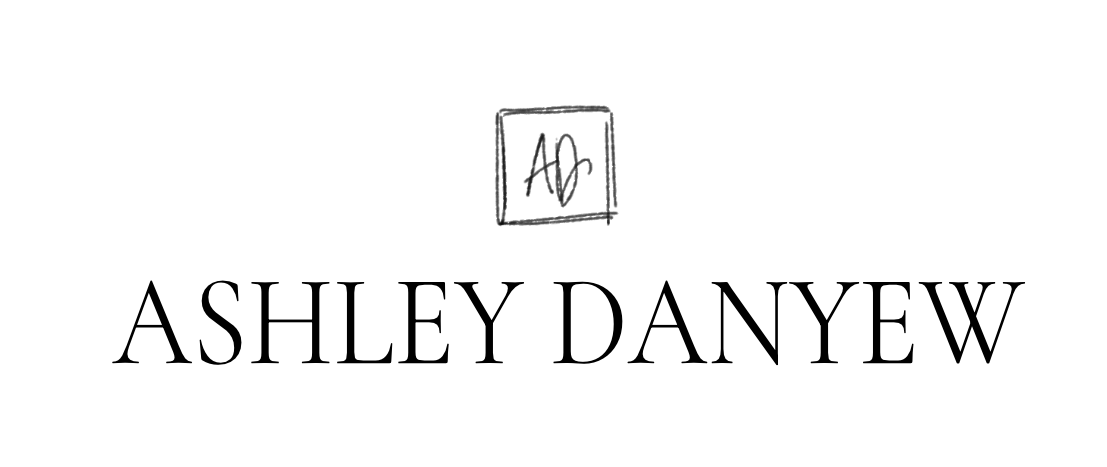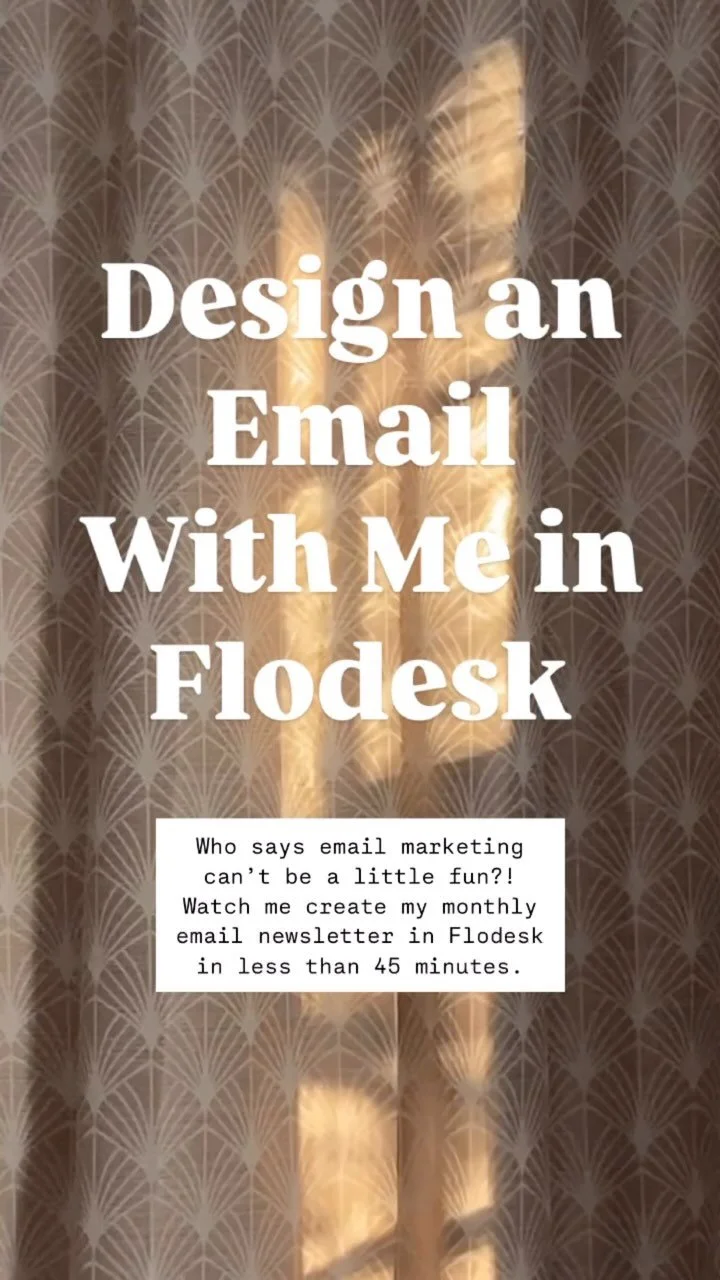Looking for an all-in-one online course hosting platform?
You’re in the right place.
If you’re like me, you probably have a few pros/cons lists going comparing features, cost, accessibility, and customer service. But you still have some questions.
That’s why I put together this comparison of three popular course-hosting platforms: Thinkific, Teachable, and Podia. Read on for all the details!
*Disclosure: I get commissions for purchases made through links in this post.
Thinkific
free + no transaction fee
paid plans start at $74/mo + no transaction fee
instant payout
unlimited students
quizzes and discussion forums
built-in course creation tools
Thinkific-branded website
affiliate reporting*
unlimited courses*
coupons & promos + payment plans*
drip content*
custom domain*
*available with Start plan and up
Podia
free 30-day trial
paid plans start at $33/mo + 5% transaction fee
instant payout
unlimited courses, students, bandwidth, file size, sales
live-chat feature
ability to pre-sell courses and webinars and sell courses, webinars, and digital products in one storefront
ability to host free courses
multiple custom color/branding options
integrated affiliate program*
coupons & promos + payment plans
drip content + drip emails
custom domain
integrated email marketing (free for up to 100 subscribers, then plans starting at $7/mo.)
free migration (annual Mover plan and up)
ability to host a free private community
ability to sell access to a private community or membership*
*available with Shaker plan and up
Teachable
free + $1 + 10% transaction fee
paid plans start at $29/mo + 5% transaction fee
instant payout
unlimited students*
unlimited courses, bandwidth, hosting
discussion forums
ability to host free courses
Teachable-branded website
integrated affiliate program*
multiple owners/authors*
coupons & promos*
drip content*
custom domain*
integrated email marketing*
*available with Basic plan and up
Let’s break it down.
Podia vs. Thinkific
Cost
The first thing that drew me to Thinkific was their free plan. You might like the idea of not having to pay a monthly fee. However, you’re limited to just one course.
The next higher plan includes unlimited courses for $74/month (Start, annual plan).
Podia offers a free 30-day trial of all their features (with 0% transaction fees). Podia’s consistent monthly fee of $33/month + 5% transaction fees (Mover, annual plan) ends up being a better deal than Thinkific, especially as you continue to create new courses and digital products to sell.
Both of these platforms offer instant payouts, meaning you don’t have to wait to get paid, which is great.
Thinkific has two other plan options:
Grow: $149/month (annual plan) + no transaction fees
Expand: $299/month (annual plan) + no transaction fees
Podia has two additional plans:
Shaker: $75/month (annual plan) + no transaction fees
Earthquaker: $166/month (annual plan) + no transaction fees
Features
Both platforms offer unlimited courses and students (again, you’re limited to one course on Thinkific’s free plan), though Podia goes beyond that to include unlimited bandwidth, file size, and sales, as well.
Both platforms let you customize the branding of your storefront by uploading your logo and setting a primary color. With Podia, you can also customize the primary branding color for each product.
Podia includes hosting for online courses, digital products, and live or recorded webinars all in one place. You can also host free downloads, live or recorded webinars, courses on their platform. Webinar replays are available for people to continue to purchase (or get access to for free, however you have it set). I love that all my free and paid content is hosted in one place.
Email marketing integration is built-in with Podia and it’s completely free for up to 100 subscribers. This is great for walking students through a course (you can write and schedule all the emails in advance) or following up with people who download or purchase one of your products. There are a dozen pre-made email templates, or you can build your own with the drag-and-drop visual builder. Podia Email includes advanced features to make the most of your email marketing such as segments, tags, automation, robust analytics, and more.
Thinkific includes bulk student emailing in the Grow plan. The Start plan includes affiliate reporting, which Podia provides at the Shaker level and above.
Thinkific (Start plan) and Podia both include:
use of coupons & promos
ability to drip content
custom domain integration
Looking for more? Podia also includes the ability to host a private community inside the platform. No more linking and managing private Facebook groups! You can also sell monthly or annual access to a private community on the Shaker level and above. Learn more about that here. Thinkific includes community spaces in all their plans, though you’re limited below the Expand plan.
Support
Thinkific offers email and phone support. Podia offers email and live chat support (and they are super-responsive!) for all customers.
User Experience
Podia offers a very simple checkout process, meaning more conversions from potential customers. They also have a live chat feature (on all plans) so prospective students and customers can ask questions and interact with you before they buy.
Thinkific offers the ability for students to take quizzes and surveys and participate in a discussion forum tied to your course, which helps build community and a structured learning environment.
Podia also includes quizzes, plus the ability for students to comment on course content (ask questions, leave comments, and interact with each other—even more so with the new community feature that’s available on all plans). You can track individual student progress and provide more tailored support and guidance if needed.
Let’s break it down.
Podia vs. Teachable
Cost
Teachable has a free plan, though they charge $1 + 10% on every transaction, which can add up quickly. For comparison, with Podia’s free 30-day trial you’ll pay 0% transaction fee for every item you sell.
Teachable’s next higher plan of $29/month (Basic, annual plan) comes with a 5% transaction fee on every sale. Podia’s plan is similar—$33/month (Mover, annual plan), also with a 5% transaction fee.
Teachable has two other plans:
Pro: $99/month (annual plan), no transaction fees
Business: $249/month (annual plan), no transaction fees
Podia has two other plans:
Shaker: $75/month (annual plan), no transaction fees
Earthquaker: $166/month (annual plan), no transaction fees
Features
Teachable and Podia both include unlimited courses, students, bandwidth, and hosting, which is great. (Note that though you can have unlimited courses on the Teachable free plan, you are limited to 10 students.)
Podia lets you customize branding—uploading your logo and setting a primary color to match your website. They also offer the option of hosting both online courses, digital products, and webinars in one storefront (and you can customize the primary branding color for each product). You can host free downloads, courses, and webinars on Podia and free courses on Teachable.
Email marketing integration is built-in with Podia and it’s completely free for up to 100 subscribers. This is great for walking students through a course (you can write and schedule all the emails in advance) or following up with people who download or purchase one of your products. There are a dozen pre-made email templates, or you can build your own with the drag-and-drop visual builder. Podia Email includes advanced features to make the most of your email marketing such as segments, tags, automation, robust analytics, and more.
Teachable includes email marketing integration in their Basic plan. They also include integrated affiliate marketing in their Professional plan, which Podia provides with their Shaker and Earthquaker plans.
Podia offers the ability to host free and paid webinars on all three plans. This is huge! Webinar replays are also available for people to continue to purchase (or get access to for free, however you have it set).
Teachable (Basic plan) and Podia both include:
use of coupon codes
ability to drip content
custom domain integration
Looking for more? Podia also includes the ability to host a private community inside the platform. No more linking and managing private Facebook groups! You can also sell monthly or annual access to a private community on the Shaker level and above. Learn more about that here.
Support
Teachable offers email support at the free and Basic level and live chat at the Professional and Business levels. Podia offers email and live chat support (and they are super-responsive!) for all customers.
User Experience
Podia offers a very simple 2-step, checkout process, meaning more conversions from potential customers. They also have a live chat feature (on all plans) so prospective students and customers can ask questions and interact with you before they buy.
Teachable offers the ability for students to take basic quizzes and interact in a live comments section, which helps build community and a structured learning environment.
Podia also includes quizzes and the ability for students to comment on course content (ask questions, leave comments, and interact with each other — this is even easier with the new built-in community feature). You can track individual student progress and provide more tailored support and guidance if needed.
If you’re like me, you like to ask questions.
These are the questions I asked
before choosing Podia:
If you’re like me, you have a long list of questions for any potential course platform.
After researching and comparing Podia, Thinkific, and Teachable, I made a list of all the questions I had for Podia about their Mover plan and sent them a long email.
I received a reply from Spencer, the CEO, within 15 minutes. I was impressed! Here are my questions and their answers:
Email Marketing
Are there any limits on the number of subscribers I can have or the number of emails I can send?
Podia Email is completely free for up to 100 subscribers (unlimited sends). After that, you can upgrade to a paid plan.
Can I import my current subscriber list? Can I have multiple lists/ways of tagging or segmenting people?
Yes, and we offer free migration (including tags and existing automation) with any paid plan! You can segment, tag, automate, and more.
Is there a way to set up email automation and drip campaigns for new subscribers (customers who buy courses or products and people who download free things)?
Yup! You can set up drips.
Are there embeddable forms I can use on my website to collect emails?
Yes, you can embed a general email capture form. You can style it as well.
Courses
Does this come with a custom domain or a way to attach it to my existing domain? How does this work with Squarespace?
Yup, you can add it to your custom domain e.g. https://learn.ashleydanyew.com/ We have lots of Squarespace customers.
What video player do you use inside courses?
We use a combo of Amazon and Wistia for hosting and Wistia for the player.
Is there a limit on how many students can access to a given course? This wouldn’t affect the individual experience, right?
No limits on anything.
For self-paced courses, do customers have instant access to the course once setting up an account? Is there anything I have to do from my end to give them access?
Yup, they'd have instant access after buying.
Products
How do digital downloads work: is it an instant access link?
You just create the product and then the person purchases and then can download it. They'll have an account so that they can always go back.
Do customers have to create an account to access products? What about free things?
Yes, they always have to create an account. Helps to prevent SPAM.
How long do customers have access to digital downloads/links?
Forever.
5 Things I Love About Podia
01 | Amazing customer service
From before I started my free trial to now, 2 years after signing up for a plan, Podia has continued to impress me with their customer service. They truly go above and beyond. Between email inquiries and live chat questions, they are extremely responsive and helpful and go out of their way to handle the back-end of my storefront, help me manage my products, and ensure my students have a great experience.
02 | Great analytics
I love being able to track my students’ progress in my courses and see stats on sales and customers. Podia offers great analytics reporting for email campaigns, as well as useful information like top customers (in terms of revenue and products).
03 | One digital storefront for all my products, courses, communities, and downloads
This is something that I think sets Podia apart from its competitors. Most platforms are limited to courses, leaving you to host other products (digital downloads, eBooks, free resources, webinars, communities) on your website, on other platforms like Facebook or YouTube, or in a digital storage space like Dropbox. I love being able to have a digital storefront that features all of my products (free and paid) in one place. Want to see what this looks like? Take a look at my storefront here.
And now with the new built-in community feature, it’s even easier to create a space for students to connect, share, and learn from one another. Whether you’re looking to host a course community or a paid membership (or both!), you can do it with Podia.
04 | Added value, education, and resources
Every month, Podia sends out articles on a topic related to my business — marketing online courses, copywriting, course design, creating customer personas, and affiliate marketing, just to name a few. Podia continues to add value by providing high-quality, educational research and insights, week after week.
05 | Extremely easy to use
The Podia platform is extremely easy to use and set up. They offer lots of customization options to design a storefront, sales pages, product listings, and course dashboards that match the look and feel of my site without getting stuck in HTML coding and endless menus. I love the drag-and-drop functionality for setting up courses and laying out sales pages. See an example here.