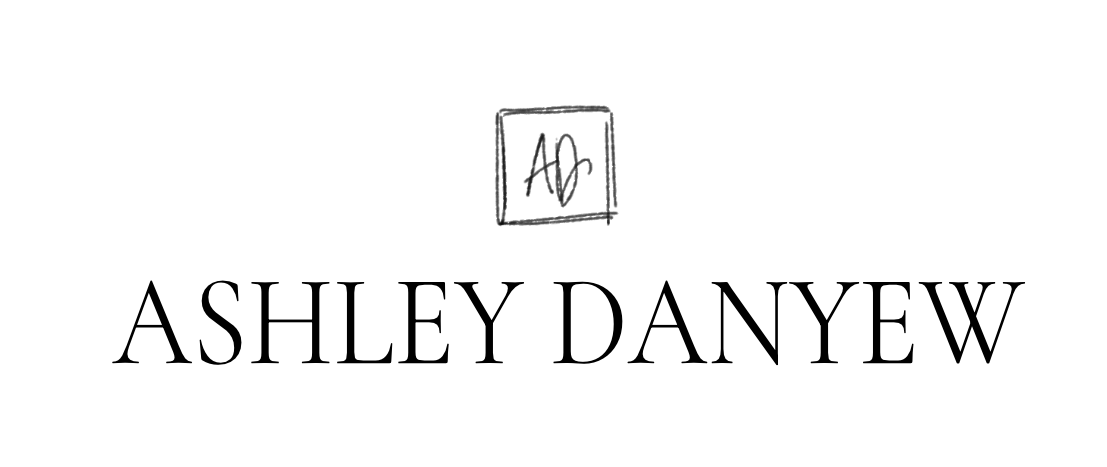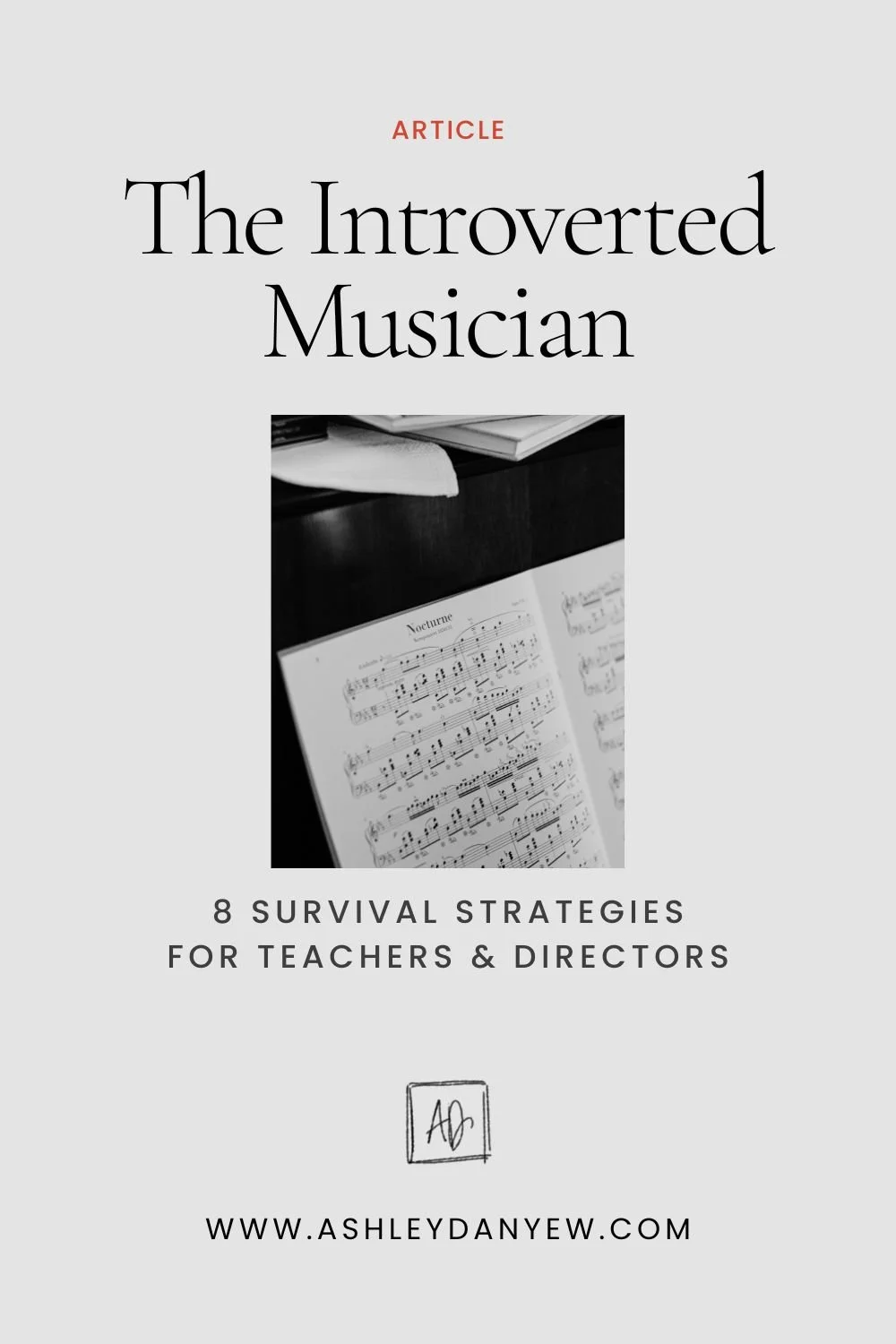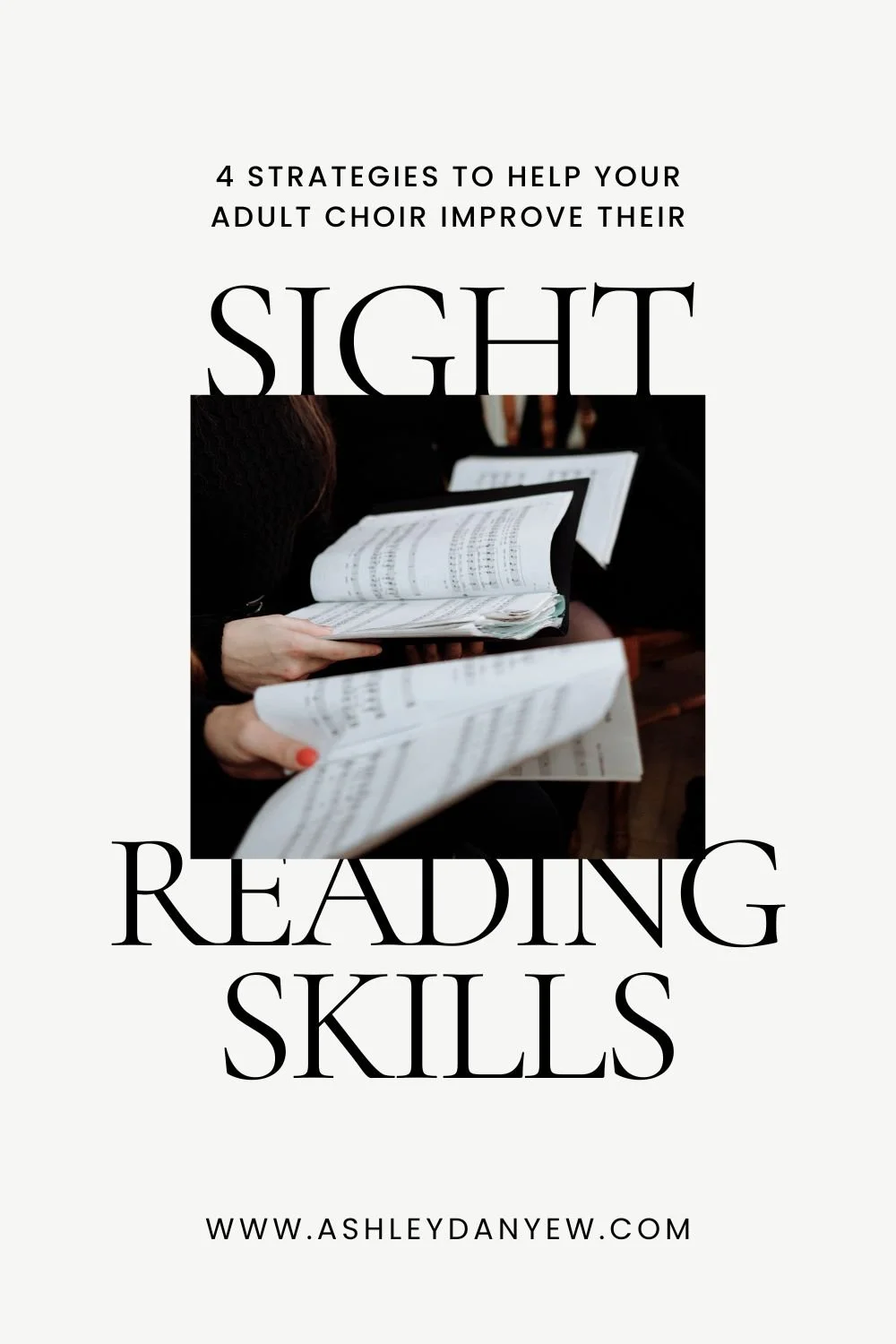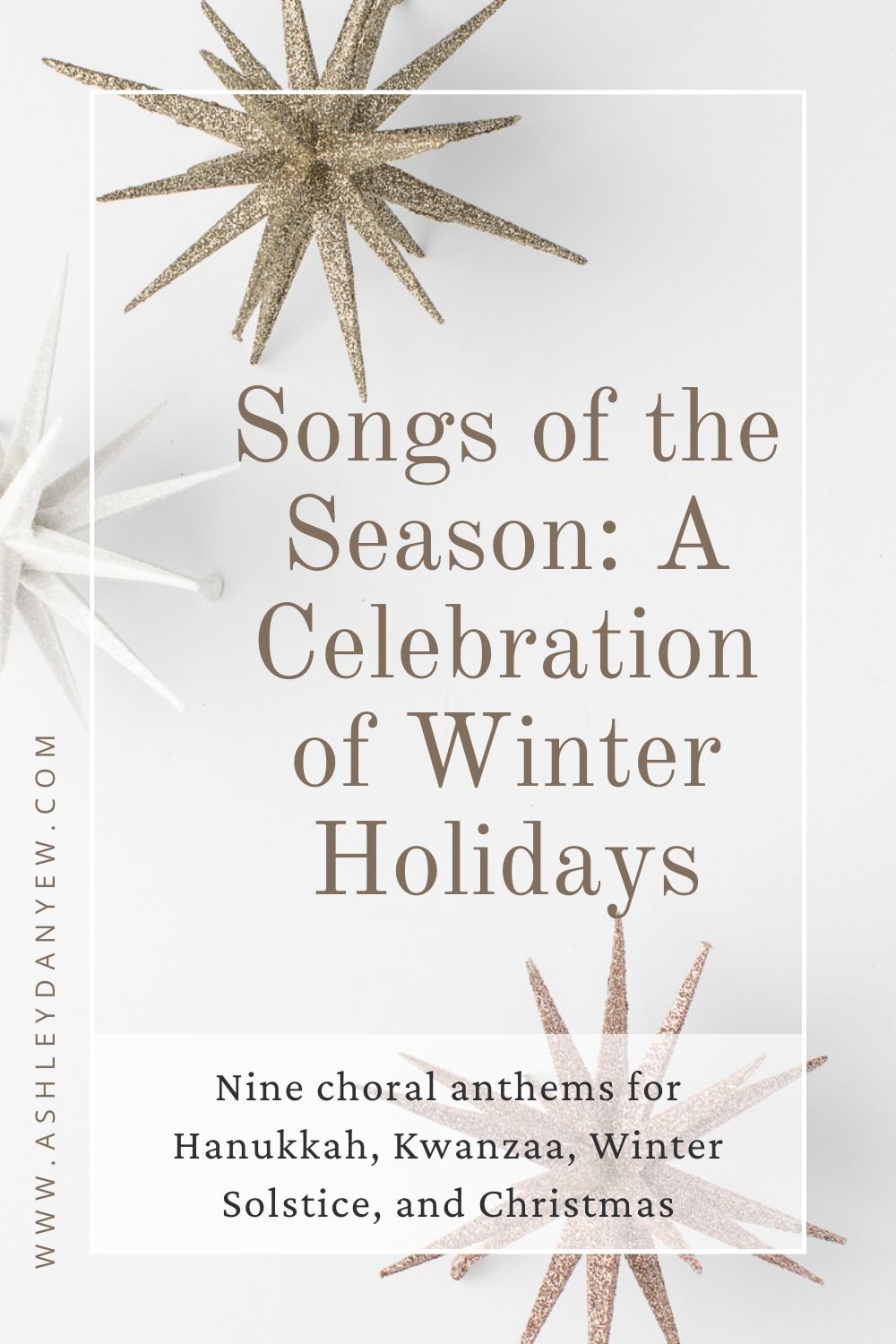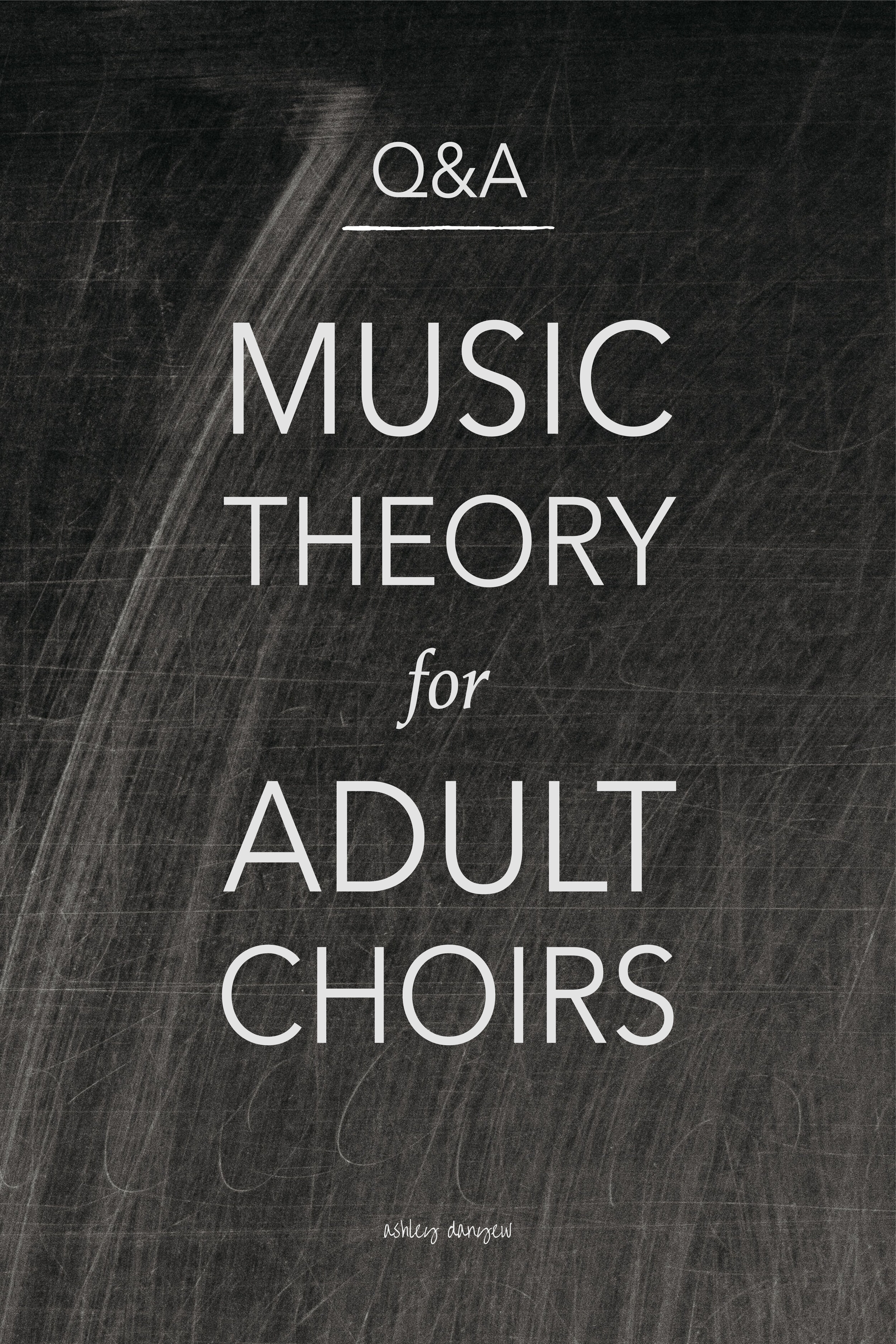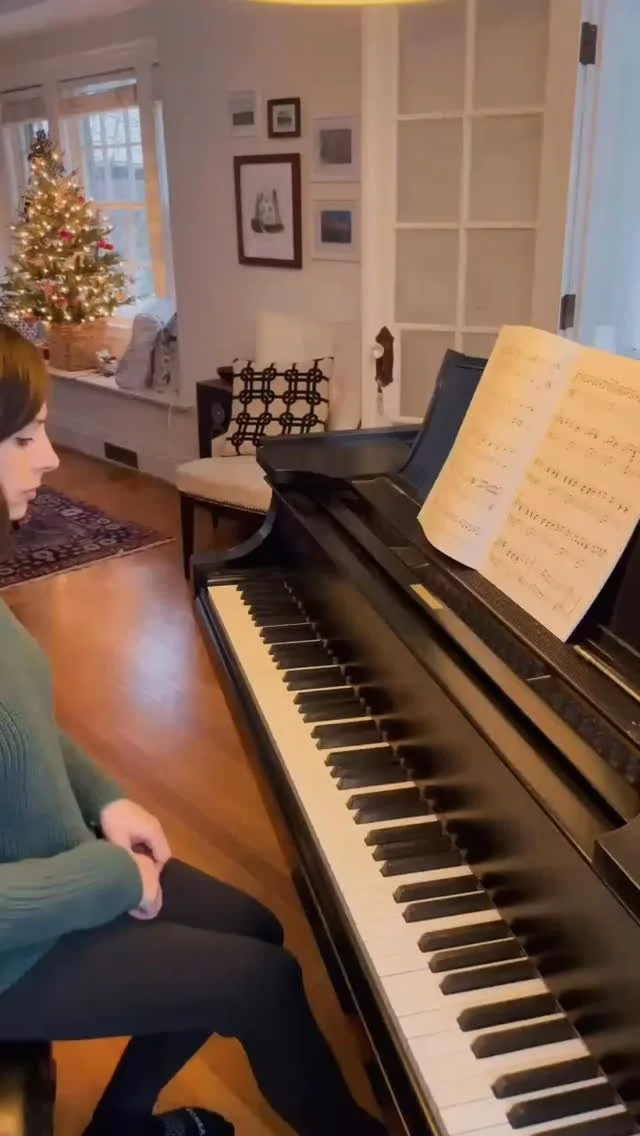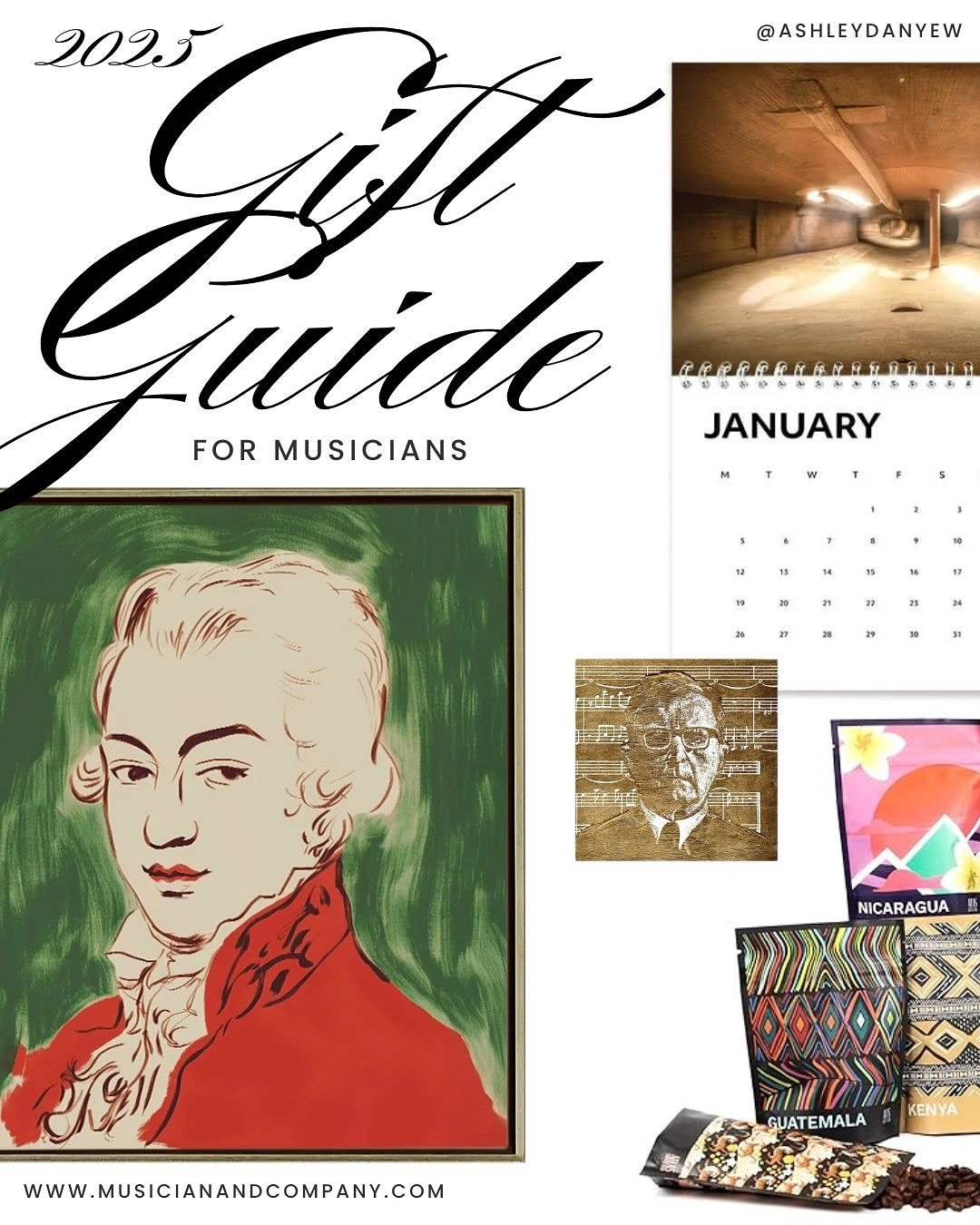It’s a new year and that can mean only one thing: a new budget for your music program!
Most churches run on a January-December fiscal year, which means it's time to pull out your budget worksheets and start fresh.
When you do this, you suddenly remember that budget worksheets are boring, black and white Excel files, with heavy black grid lines, plain font, and pages that run on forever, which sort of puts a damper on the whole happy, fresh-start thing.
Does this sound familiar?
If so, I made something for you.
It’s a beautiful, color-coded, auto-fill budget worksheet for your music program, with pretty pie charts and bar graphs, too!
No more fighting with Excel formulas, Googling “budget worksheet templates,” tracking down old, faded receipts, and spending hours trying to get everything organized before your next Music Committee meeting.
Simply download the file below, enter your data as you go this year, and you’re done!
Manage your budget the easy way.
A color-coded budget worksheet (Excel) for your church music program. The first page of this document has budget vs. actual summaries, pie charts, and a bar graph to show current YTD spending. The second page has a transaction log for all of your program expenses (anything you add on page 2 auto-fills on page 1! How cool is that?).
Essentials of a Good Budget
Before we get into the nitty-gritty details about this worksheet, let’s talk about some budgeting essentials.
Every good budget includes a few key pieces of information:
Spending Categories
How you plan to spend money throughout the year. For a church music program, this is usually things like choral music (maybe adult choir, youth choir, and children’s choir separated out—this is especially helpful if you have different directors for each of these groups), handbell and instrumental music, instrument maintenance, substitutes, guest musicians, subscriptions, curriculum expenses, choir folders, music library file folders or boxes, pencils and other office supplies, etc.
Budgeted Amounts
These are the amounts you intend to spend in each category outlined above. The best way to predict how much you’ll spend is to look back at expenses from the last couple of years and take the average.
Transactions
This is usually a worksheet where you keep track of all of your expenses throughout the year. This is how you track how much you’ve spent YTD (year to date) and how much you have left to spend within each category.
Actual Amounts
It’s helpful to see a running tally of how much you’ve spent per category YTD side-by-side with your budgeted amounts. This helps you stay on track through the year and avoid overspending.
Budgeting Tips
If you’re new to managing a budget (like I was when I first started), here are a few tips that might help you this year:
Set up a time to log all of your transactions. Maybe this is once every other week or once a month. Mark it on your calendar and stay consistent so that everything gets reported and there are no surprises at the end of the year.
Once the budget is approved (usually at the beginning of the year), it’s set. So if there’s something you’d like to add (e.g. a budget for a new choir or ensemble, a choir retreat or workshop, bringing in a special guest musician or group), put in the request ahead of the deadline so the Music Committee and Trustees can review it and hopefully, sign off on it.
It’s (usually) okay to borrow money from other categories. If you find that you’ve overspent on choral music but underspent on music library materials, most organizations are okay with you borrowing that money to balance things out.
This is something to consider when you make your budget for next year, though—perhaps you want to increase your budget for choral music and decrease your budget for another category to compensate.Spend as close to your full budget as possible. A CE Director at a church I worked for taught me this. You might think you’re doing the church a favor by being frugal and not spending any (or very much) money.
This might be your approach with your own personal budget, but when you’re working for an organization, if you don’t spend the money they allocate to you in this year’s budget, they will likely cut your budget down next year in an effort to save money or reallocate it somewhere else.
Running a music program (especially one you’re trying to grow!) incurs some expenses. So don’t be afraid to spend the money that’s been given to you in a wise and intentional way.
How to Use This Budget Worksheet:
Open your Budget Worksheet in Excel or Numbers.
Update or change the categories on the first page, as needed (see instructions below).
Enter your budgeted amount for each category in the Budget column of the Summary by Category table. The actual column will auto-fill with numbers once you enter transactions on the next page (click the tab in the top left corner of the page, if using Numbers).
Enter your transactions (date, description, category, and amount) on the second page. Make sure your categories here match the categories you set up on the first page.
Use the pie charts on the first page to compare your budgeted amounts with your YTD spending (the categories are color-coded!).
Use the bar chart at the bottom of the first page to see a summary of your YTD spending per category.
To update or change the categories on the first page:
Click the box to select it and type a new name.
Change the name in quotes within the formula bar to match your new category name.
It should look like this:
=SUMIFS(Transactions!H4:I21,Transactions!F4:G21,"Children's Choir")Make sure you update the category name for any transactions you may have added on the second page so everything will show up correctly on the first page.
Looking for more?
Join me for an online workshop called, Organize Your Church Music Program.
Featuring 25 minutes of step-by-step instruction, a 28-page eBook, and lots of checklists, worksheets, templates, and printables to help you get started, you’ll have your church music program organized from top to bottom in no time.
I’d love to hear from you:
I hope this post and worksheet help you plan, organize, and manage your music budget this year.
Questions? Leave a comment below. I’d be happy to answer them!