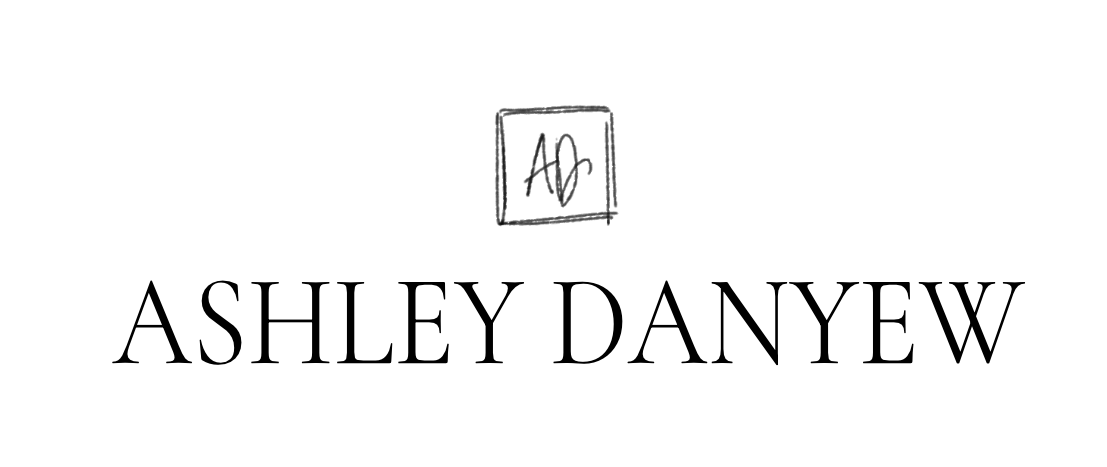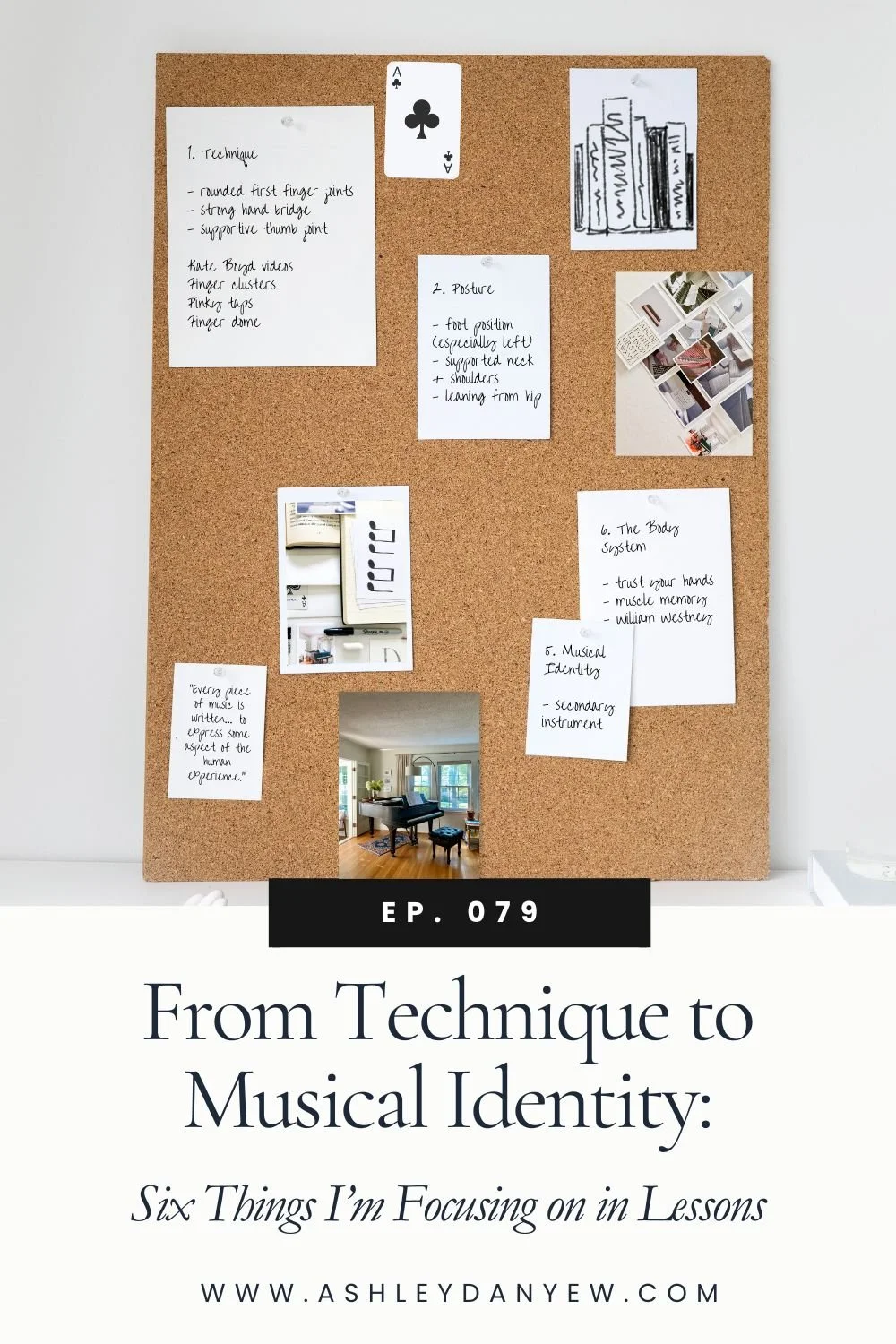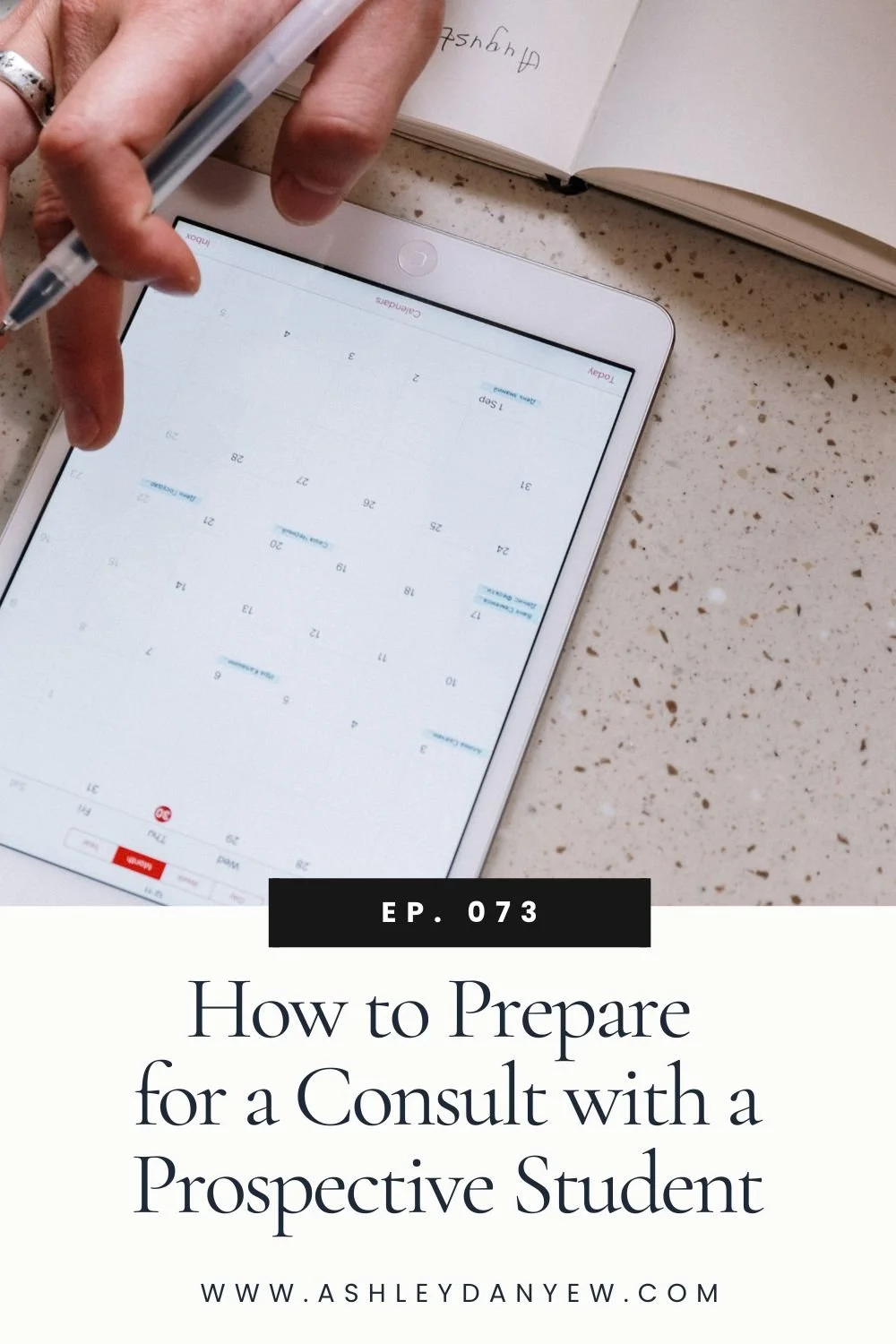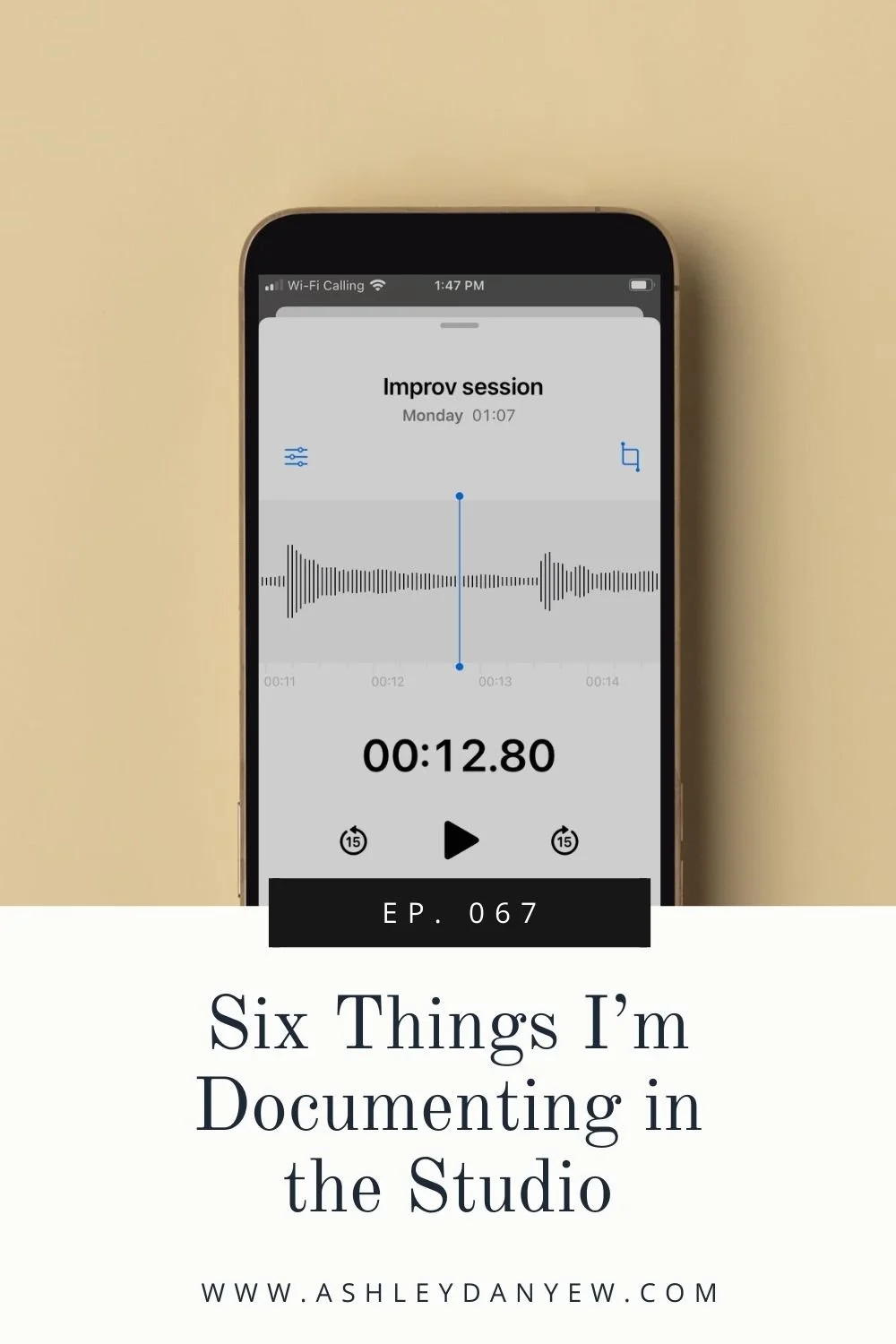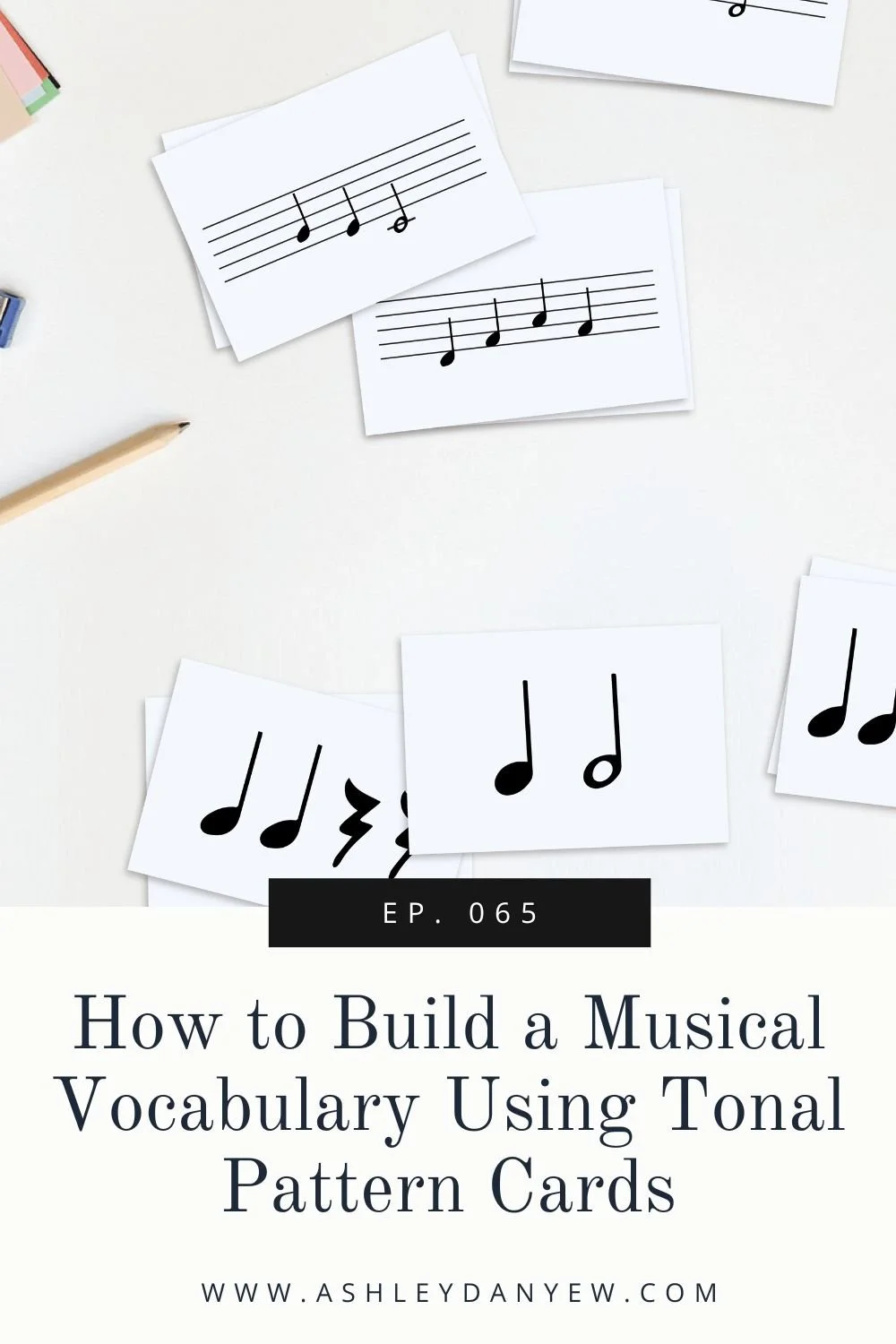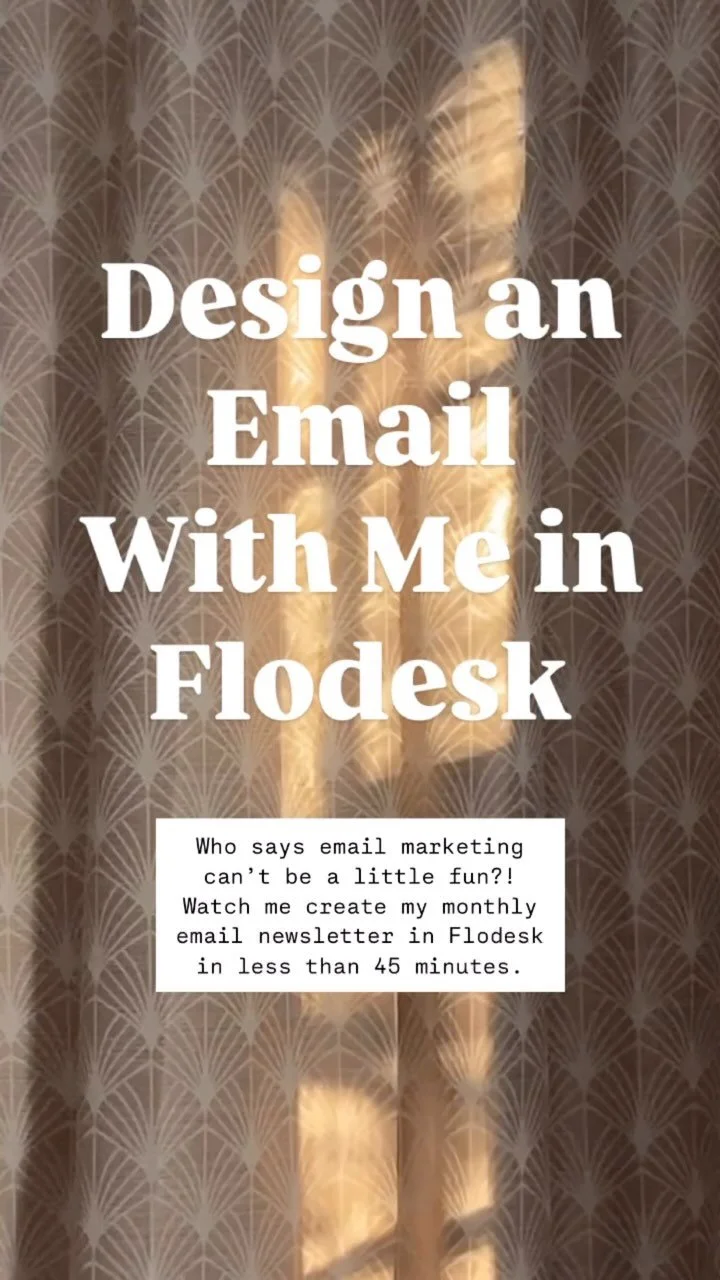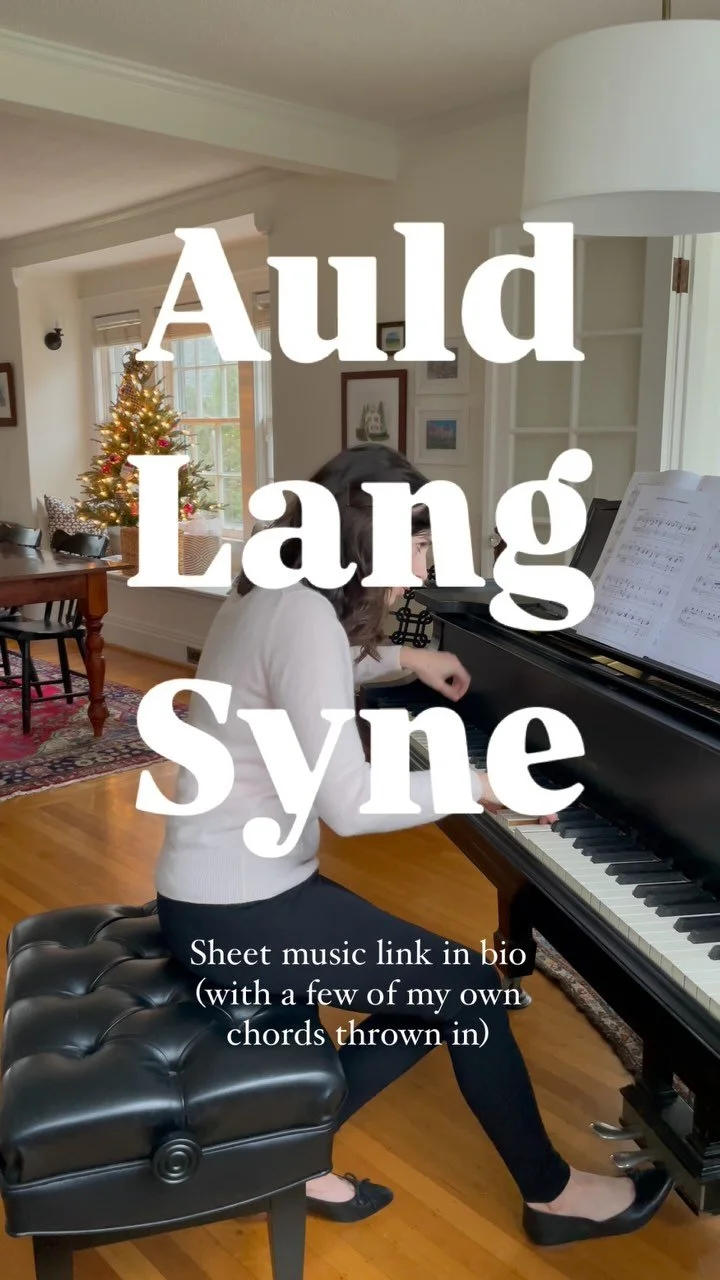Resources Mentioned
*Disclosure: I get commissions for purchases made through some of these links.
Zoom - free video-chat software (40-minute limit for groups of three or more on the Basic plan, waived right now for K-12 educators)
Blue Yeti Microphone - my all-time favorite microphone for recording directly into my MacBook. I use it for recording spoken directions as well as playing demonstrations.
Google Drive - free digital file-storage system (documents, spreadsheets, video files, images, audio files, forms, slides) for anyone with a Google account
Google Slides - a free, cloud-based tool for creating presentations, slide decks, and other visuals
Brit & Co. - free art, lettering, photography, business, and design courses with code “selfcare” (through 3/31)
Marco Polo app - a free video-messaging mobile app
What a crazy few weeks in the world, right?
Who would have thought that we’d be facing widespread school closures and the sudden need to move everything online in the wake of the COVID-19 pandemic? It’s all happened fairly quickly — we had just a few days notice here — so I think I speak for all of us when I say we’re still figuring this thing out.
If you’re technologically savvy and have been using technology in your teaching already, it may not feel like that big a jump, but for those who are new to all this, there’s quite a lot to learn and figure out to ensure a smooth, effective learning experience for your students. What platform is best? What kind of activities lend themselves to online learning? What equipment do you need? How do you make it interactive?
These are all questions I’ve seen in Facebook groups the past few weeks and questions I’ve asked myself as I’ve set up a home studio. This is my third week of teaching solely online and I feel like I’m starting to get the hang of it, so I thought I’d share the top six things I’ve learned so far.
Six Things I’ve Learned About Teaching Online (So Far)
No. 1 - Zoom is a little better than FaceTime.
I’m offering both platforms to my studio parents because I recognize that some haven’t used Zoom before and FaceTime is just easier. For some students, FaceTime has been fine (it helps if they have a strong WiFi connection at home). But for those who are able to use Zoom, I’ve found the video and audio quality to be slightly better, especially since Zoom has some advanced audio features that really make a difference for music.
Most software will compress the sound (especially singing or playing an instrument) to the point of being almost nonexistent, at times. To fix this in Zoom, open the app and navigate to audio settings. Look for is a checkbox that says, “Automatically adjust microphone settings.” Make sure that it is unchecked. Next, login from a computer and navigate to Settings, then “In Meeting (Advanced).” Scroll down until you see something that says, “Allow users to select original sound in their client settings.” Make sure that is toggled ON.
Then, next time you go to start a meeting or join a meeting, you should see the option to turn on or turn off original sound up in the left-hand corner of your screen.
No. 2 - Design a setup where you can be comfortable.
The first week I taught online, I sat at my piano for several hours each morning recording lesson content and several more hours in the afternoon for live sessions.
Why did I think being at the piano meant having to sit on the bench all day? I regretted this by the end of the week.
Last week, I swapped out the bench for an upholstered chair with a back and made sure that the music stand with my computer was at a good height and angle so students could see me and see my hands on the keyboard, but also that I wasn’t holding my neck at a weird angle all day (I deeply regretted that, too, after the first week).
I’m using an external mic (the Blue Yeti microphone) to improve the sound on my end, both speaking and playing. I made sure to adjust this the second week so that it’s picking up a little more of my voice, it’s a little bit closer to me, so I don’t feel like I need to talk any louder than normal.
P.S. Looking for more microphone recommendations? See this list.
A few other things I’m keeping close by while I’m teaching: water and/or coffee, a granola bar for a snack, and straws for quick vocal recovery in between lessons. Plus, I am absolutely wearing my slippers when teaching this week!
Bottom line: take care of yourself during this time and design a teaching space where you can be comfortable.
No. 3 - Keep a list of current assignments for each student.
The first week we were out of school and trying to have lessons online, I wished that I had a copy of my students' last assignment sheets. Of course, I’m very diligent about writing detailed assignment sheets for them each week, but then I send them home and have no record myself of what they currently have assigned or what we were working on together.
During the first week of online lessons, I spent a few minutes with each student (those that were having live sessions, that is, which was about 2/3 of my studio) having them read back their last assignment sheet. I now keep a spiral notebook on my piano at home with a list of everything we’re working on, including technical exercises, specific keys, pieces we’ve earmarked for the recital (which will be virtual now) and solo festival pieces (which we’re working on making virtual).
At the beginning of each day, I take a few minutes to review these notes for each student so I know how best to spend our time. As we check things off or as I assign new things, I update my notebook and I have them update theirs so we’re both on the same page.
No. 4 - Think creatively about how to serve your students and their families.
There are several ways of offering online instruction during this time. Initially, I sent out two options for my older students (2nd-10th grade): live sessions via Zoom or FaceTime or asynchronous work (you record videos at home during the week, then I record video comments and demonstrations back). I also sent out two options for my younger students (K-1st grade): asynchronous work or pre-recorded lesson content (available on Google Drive) including a new piece, a warm-up, a rhythm game or activity, and sometimes a sight-reading game or exercise. The pre-recorded lessons have worked really well so far, giving students an opportunity to break up the content during the week and work on the activities at their own pace.
Now that I’ve gotten more comfortable with live sessions, I’m beginning to offer that option to my younger students, too (if a parent can be close by to help get music in the right order, find starting hand positions, and set up the phone or iPad at the right angle). I’m finding that they love the live interaction and we’re able to do a lot of the same things we’d do together in lessons. I can check hand position and fingering, review different positions on the piano, talk about rhythm and notes that go up and down, practice note-naming and counting, etc.
All that to say, I’m learning to be flexible. My teaching schedule looks slightly different each week because for some families, it works best to have a live lesson every other week and do asynchronous work in between; for others, we’re doing live lessons every few weeks to touch base and supplementing with pre-recorded content and asynchronous work in between. Listen to your families and what they need and find a way to serve them in that way.
No. 5 - The Notes app is a built-in scanner.
I love learning about new things my iPhone can do, especially when it’s a helpful tool like a built-in scanner! Did you know this was embedded in the Notes app? Simply open a new note, then click the camera icon and select “Scan Documents.”
You can edit your document after scanning, including add more pages, rotate, crop, or change the filter. Click the share button to easily share your scanned document via email, text, or AirDrop.
This is so helpful for sharing assignments back and forth, scanning a page of music, or sharing a rhythm or sight-reading example screen-to-screen.
Also, it was a pretty exciting moment when I could tell my 10th-grade student about this feature and teach him how to use it.
No. 6 - Enjoy the opportunity to learn something new.
This has been a stressful time for all of us. No one likes being forced out of their routine and thrown into something new and unfamiliar. Right? Take a deep breath and remember that we’re all in this together. And embrace the opportunity to learn something new! This can be a time of growing, adapting, innovating, and creating in ways you haven’t yet explored, so take advantage of that. Here are a few ways I’m embracing that mindset this week:
Creating online games for my students using Google Slides. So far I’ve created slide decks for treble-clef note-naming, rhythm patterns using sixteenth notes, a listening comparison game, and tonal and rhythm dictation activities. I’m planning to use these in studio classes in a few weeks. Looking for some templates? Here’s a helpful set of slides created by Angela Triandafillou Jones and Trevor Thornton of the New School for Music Study.
Learning a new skill in Adobe Illustrator with a class from Brit & Co. They’re offering free online classes on a variety of subjects right now with code “selfcare” (through today, 3/31!). I bought a few digital illustration courses and a cookie-decorating class! Because if we’re going to be quarantined for a while, we definitely need more cookies.
Discovering all the tools available in Zoom: screen-sharing, annotating, whiteboard illustrations, typing up notes, recording, uploading custom backgrounds, and more.
Recording music-grams for our friends and family. Sitting down at the piano together after dinner and creating arrangements of songs people know to text or send via the Marco Polo app.
Looking for more helpful resources and guidance for teaching online? Take a look at these new blog posts:
What about you?
Are you transitioning to online learning? If so, what have you learned so far?