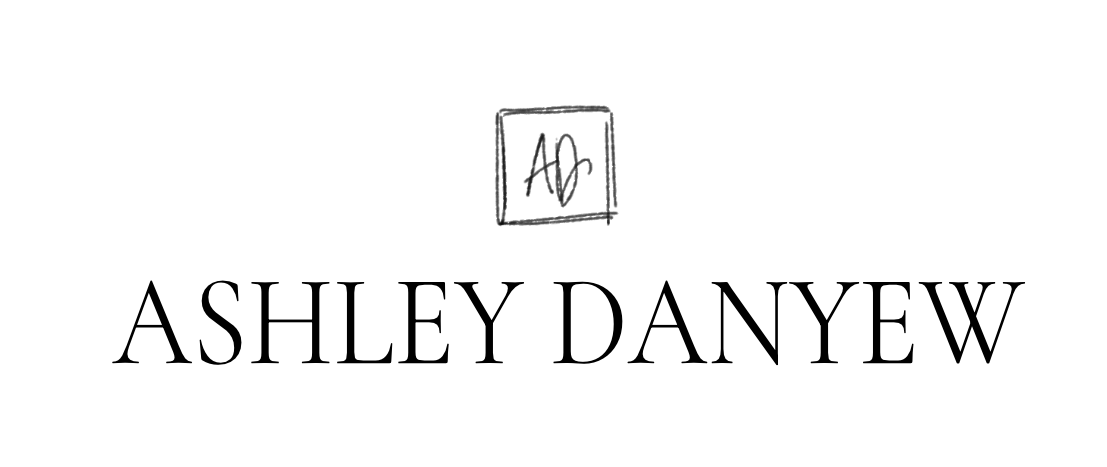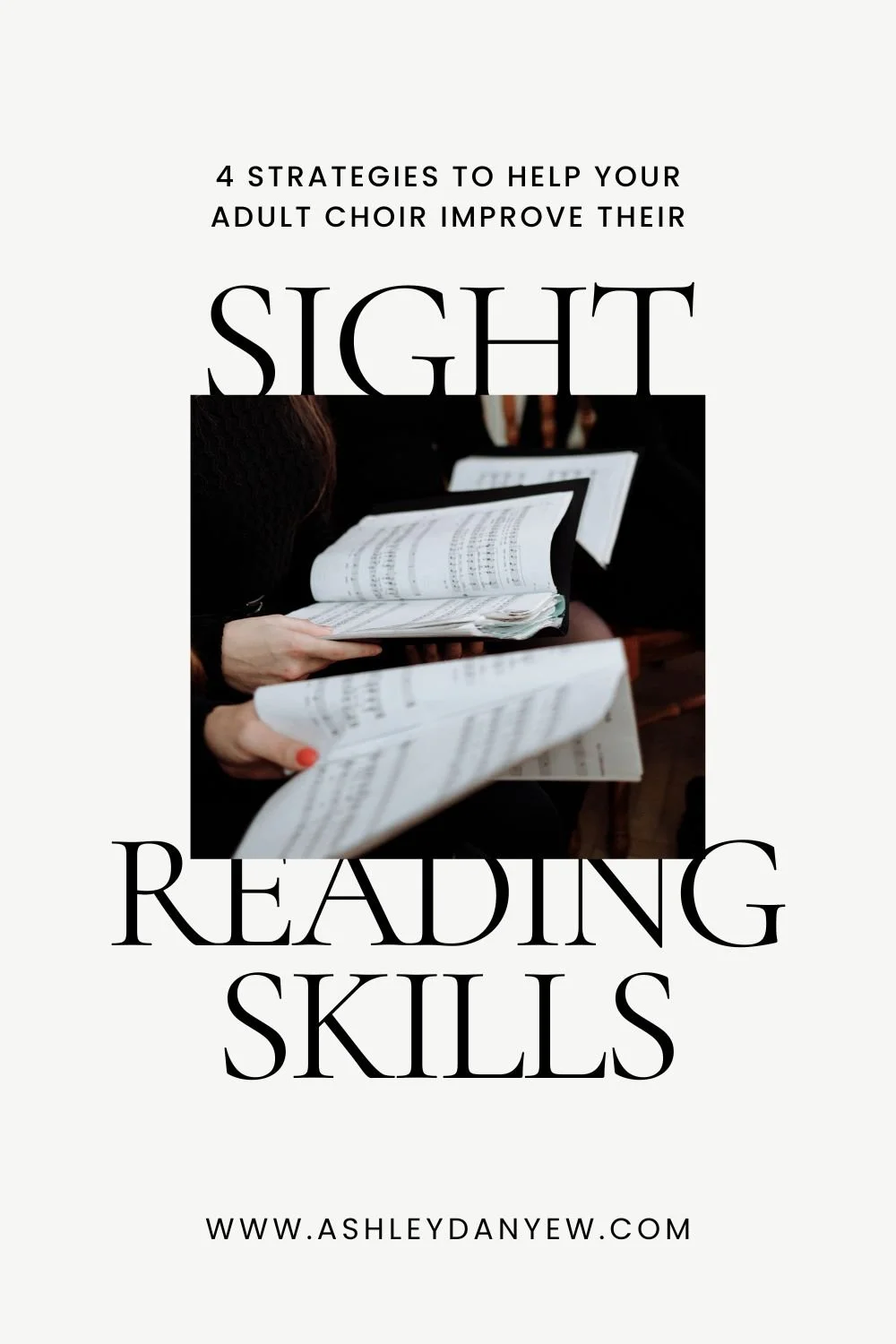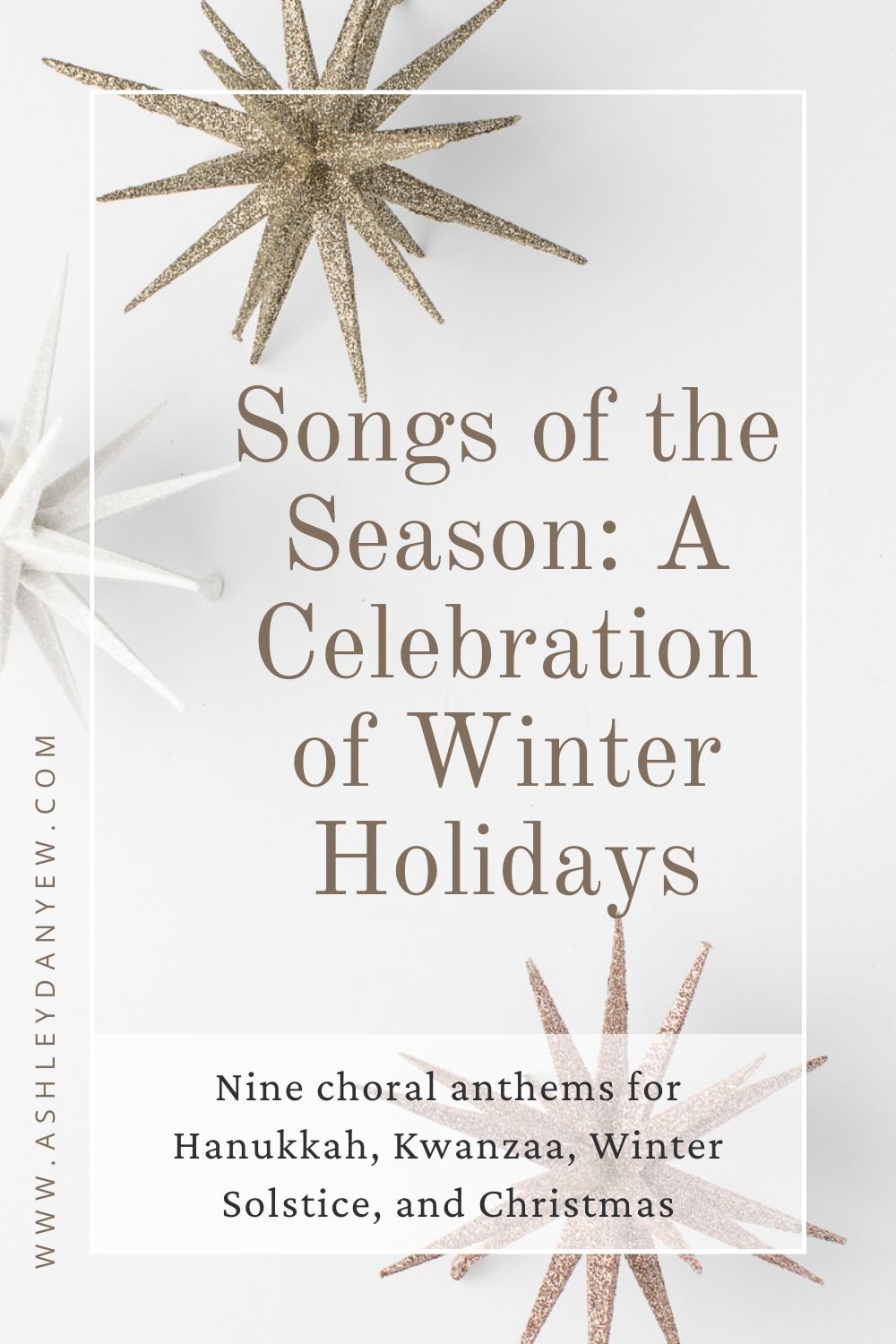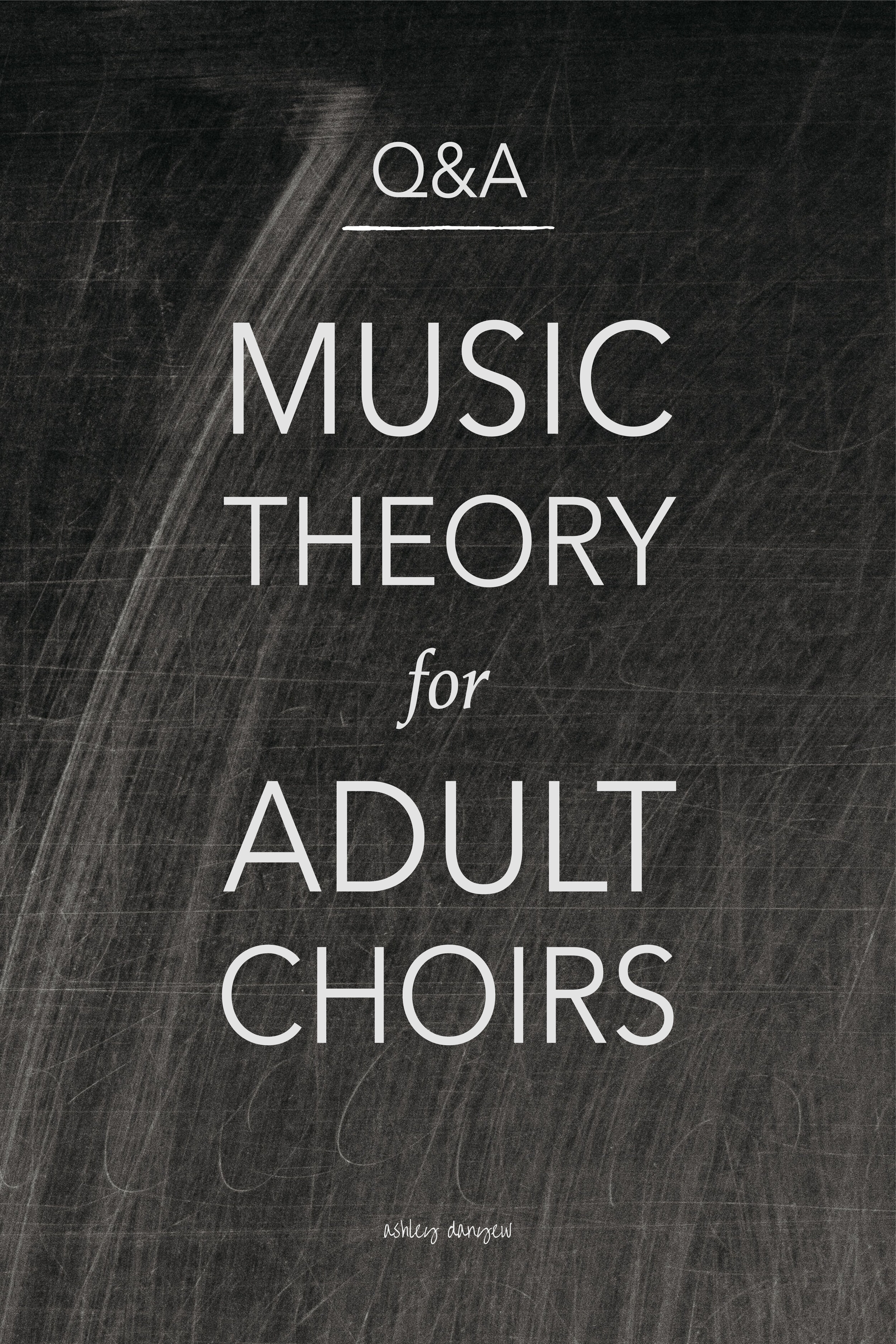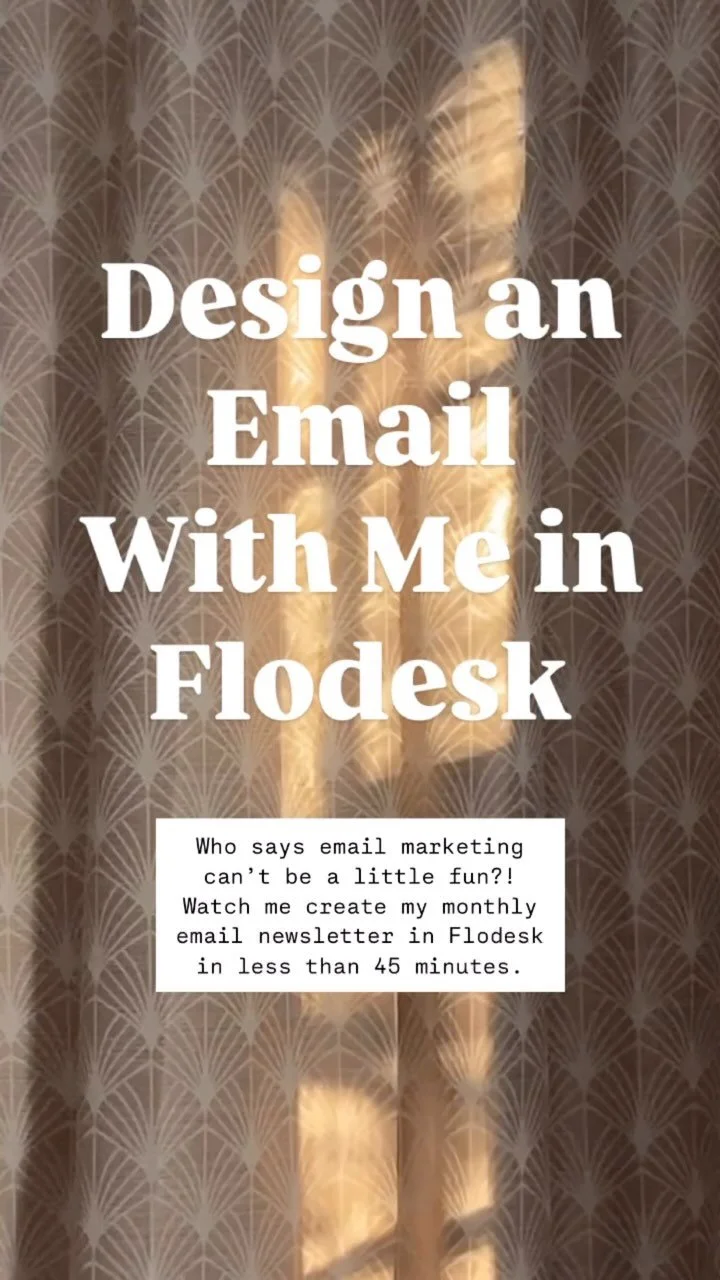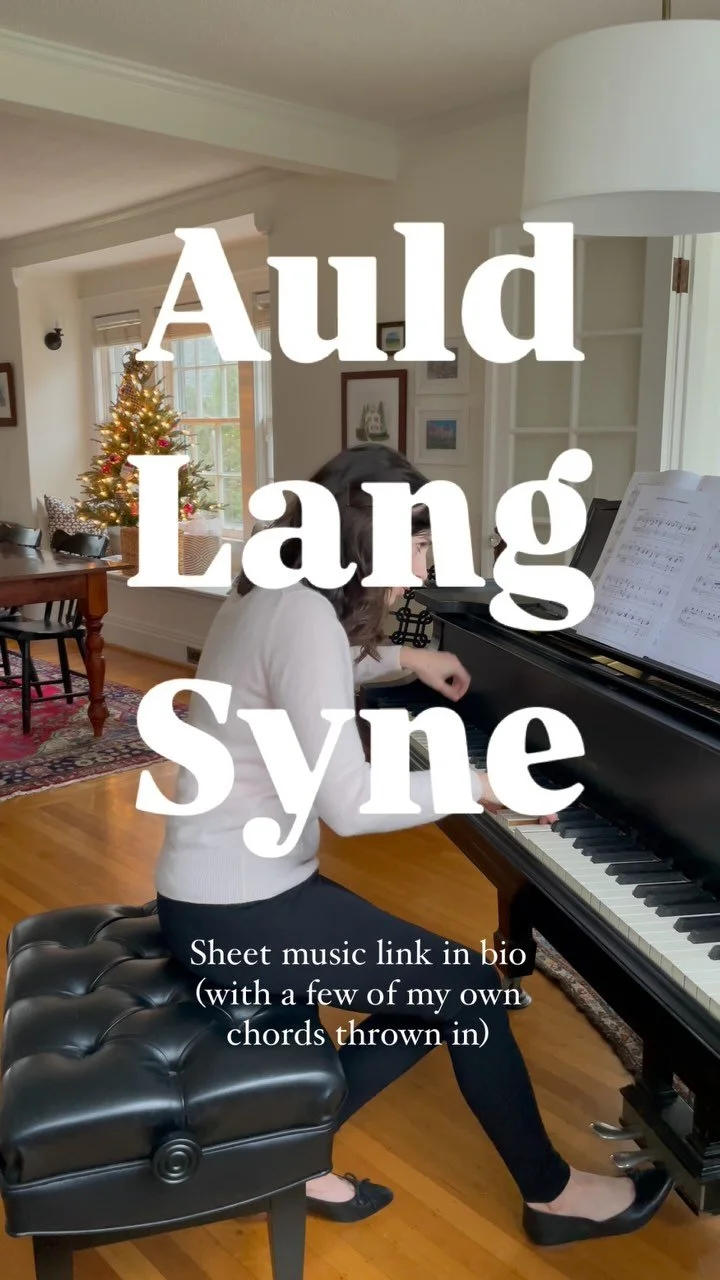There's been a lot of talk this year about virtual choirs.
For those who have the technical skills and the time (read: hours) to commit to it, virtual choir videos can be a fun and meaningful project to work on with your choir.
But for everyone else—the directors without Logic Pro X and Final Cut and hours and hours to devote to editing—is there a simpler way?
Is there a way to keep your choir singing together during this time without having to spend a lot of time and money producing fancy virtual choir videos?
The short answer: yes.
Today, I’m interviewing David Burrows—a church music director in Colorado who’s been using Soundtrap to create virtual choir recordings since last fall. He’ll share how he got started, how he introduced it to his choir, and how he makes virtual recordings for worship every week with 10 (or fewer) singers.
Let’s dive in!
1. Tell us a little about yourself: Where do you work and what do you do?
I'm the Music Director at Niwot United Methodist Church in Longmont, CO. Primarily, I direct the Chancel Choir. I'm also the Director of the Smithsonian Community Handbell Choir in Littleton, CO.
2. As a church musician, what was your biggest challenge when the pandemic began?
Because the choir consists of only, at best, eight voices, I didn't think we had enough singers to go virtual on Zoom or to prepare virtual music, as I knew from other directors that participation would drop typically to about 50% of those that had attended in person. For that reason, for the first several months of the pandemic, I did not attempt a virtual choir.
In October of 2020, I took up the task of running a virtual choir for the first time. While participation did drop 50%, from 8 to 4 or 5 singers, with the help of other singers outside the church, we managed to have virtual rehearsals and create virtual recordings. Our one soprano records from South Carolina.
3. What is Soundtrap? How did you first hear about it?
Soundtrap is a music collaboration website. It does not involve downloading any software. You’ll need a paid account (about $100/year) to use the editing functions, but singers can create free accounts. This allows your choir members to participate in creating quality audio recordings using no more than the mic on their computer or laptop. No special equipment is required other than a computer.
While there is a Soundtrap app for tablets and phones, I found it works best on a computer or laptop. It also works more efficiently in the Chrome browser, although I did initially use Safari.
I first heard about Soundtrap from a trusted colleague on the East Coast, Elizabeth Norton, who was using it successfully with her large choir. While other directors I knew were working double-time with expensive video and audio-editing systems to create virtual choirs, Elizabeth was using Soundtrap, a less time-intensive and audio-only option. I believe she mentioned it was being used in schools and educational settings. Because Soundtrap was being used by educators and because I trusted my colleague, I was able to proceed with confidence in presenting Soundtrap to my choir.
4. How long did it take you to figure out how it works?
I was able to use Soundtrap rather instantly. The interface is relatively simple.
The two biggest mistakes that singers made initially were 1) not wearing headphones while they were recording and 2) accidentally recording over other singers' tracks. Early on, I received messages from singers saying they had accidentally deleted another choir members' audio recordings because they had unwittingly recorded over them(!).
Pro tip: Add a new blank track before hitting "record."
If you don't wear headphones or earbuds while you are recording, then your voice is recorded with everything you are listening to as you record (the audio playing through your computer as well as any background noise).
One thing that’s nice about Soundtrap is that singers can listen to the sound of the entire choir while they’re recording, which gives the illusion of singing with the choir they once sang with in person!
5. How did you teach your singers to use Soundtrap? Was there a learning curve?
On Zoom, I screen-shared while I opened the Soundtrap website. I explained and demonstrated various buttons and functions on the site. People asked questions about what they were seeing and we explored the site together. I also recorded something on Soundtrap in real-time in front of the participants on Zoom and then played it back for them.
Some people needed help getting past security settings on their computers and/or browsers to allow Soundtrap to use their microphone, as security settings often disallow websites from using the microphone by default. I spent an hour or so on the phone with some singers while they opened the Soundtrap website and walked them through the hesitancies and obstacles they were encountering.
6. What is your favorite feature of this software?
It allows singers to feel as if they are singing with the choir again. They can see the tracks and hear the tracks other singers have submitted. They can sing along with the piano accompaniment the pianist has entered. It keeps people singing so they don't get too rusty, as voices that are not used can atrophy or weaken.
7. How are you using Soundtrap in your music ministry these days?
We create our own hymns each week for the Sunday service, and the choir often becomes the hymn-leaders, adding their voices on Soundtrap. For Easter, with some trepidation, we have taken on a more complicated project: recording Pepper Choplin's anthem, "The Song Lives On, Hallelujah." We'll add a video to this project. Once the audio is complete, I plan to ask singers to lip-sync along with the audio at another music collaboration site called Easy Virtual Choir (it’s free!).
Easy Virtual Choir does not have the same audio quality as Soundtrap, but it's an effective way to add a video component to the audio recording we create in Soundtrap. Some people are doing this via Zoom, lip-syncing to an already produced/mastered audio recording, so that's another option.
Because I have singers from outside the church community in different time zones, including one in Germany, it's not feasible for me to use Zoom and have everyone record the video segment live. Easy Virtual Choir lets us record the video asynchronously, as we do with the audio in Soundtrap.
Editor’s Note: Easy Virtual Choir features automatic track alignment, which saves you a ton of time manually editing and syncing individual tracks.
Here's an example of a hymn recording I made last month with my Pastor using Easy Virtual Choir.
8. How much time does it take to create a virtual recording in Soundtrap?
Singers usually need to practice their part a few times, singing along with the part guides, then (while wearing headphones or earbuds), actually recording.
As for editing, you’ll need to adjust volumes of singers' individual tracks to create a balanced sound. Since there is no conductor, things like cut-offs and phrase-endings often need to be adjusted. This type of detail can also be managed on the front-end if you give your choir detailed instructions. There is enough editing capability in Soundtrap to clean up things that would have been clear with a conductor.
Homophonic music, such as hymns, is easier to manage, of course. Complex music brings more challenges and I haven't attempted it. Compared to what many music directors around me have taken on, Soundtrap does not require much time, making it a good choice if you are more limited time-wise like I am.
Soundtrap is a collaborative website. Individuals submit their part directly to the working file, which saves time. I know directors that receive individual video and audio files from singers into their email inbox each week. Then they have to process all of those files, spending countless hours producing slick, high-quality music videos. This is not the case with Soundtrap.
9. What should other music directors know about Soundtrap?
Directors with little time or desire to work with more complicated systems should know that Soundtrap produces a respectable audio product. My singers seem disappointed at times if I don't give them something to record every week, even just a hymn! I think they appreciate having something musical to participate in weekly that approaches the regular choir experience in some way, even if it's not optimal.
One of my choir members has actually grown as a singer using Soundtrap and her voice is stronger. I think she is able to sing on her own and experience her individual sound in a new way, and through that, has strengthened her voice.
Singers you might know in other locations may be willing to lend their voice to your virtual choir projects. My singers look forward to having a project to work on in Soundtrap each week. I was surprised at how well Soundtrap has filled an interest among singers. I didn't imagine we would be recording hymns so frequently in Soundtrap, but I have no qualms about doing so at this point.
10. Anything I missed?
One thing to note: When a singer accidentally records over someone else's audio track (because they forgot to open a new blank track first—it happens!), you as the director can actually retrieve the lost audio file by going to a previously saved version of the project. From there, you can download the lost track and re-upload it into the current audio mix!
Also, I put together some more specific Soundtrap tips in a shared Google Doc. Take a look >>
Want to experience a Soundtrap recording project for yourself?
You are warmly invited to participate in Niwot UMC's current Soundtrap project so you can see for yourself how this music collaboration site works.
Please email David at burrows.david035@gmail.com to participate.
Thanks so much to David for sharing his experience with Soundtrap. I hope this inspires you to create a virtual choir recording with your choir this spring!
Questions about Soundtrap or logistics? Leave a comment below.