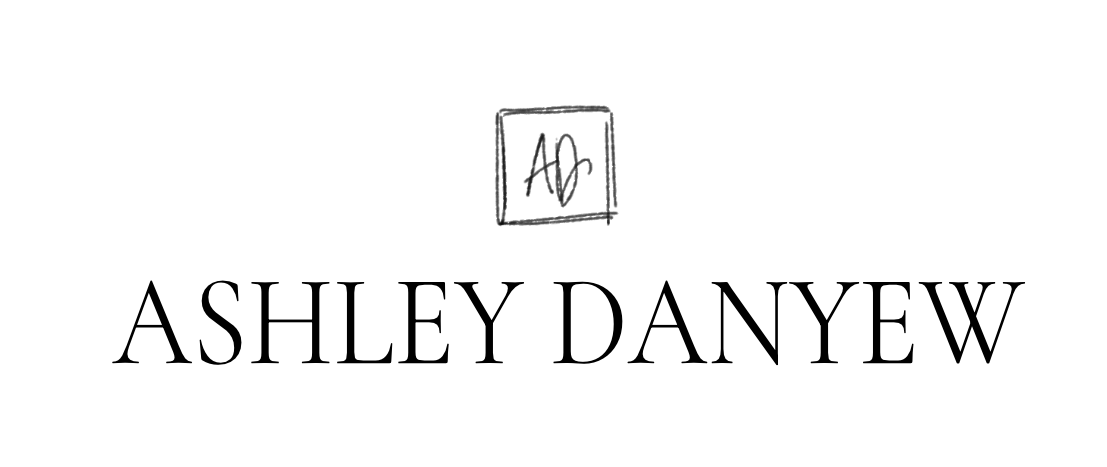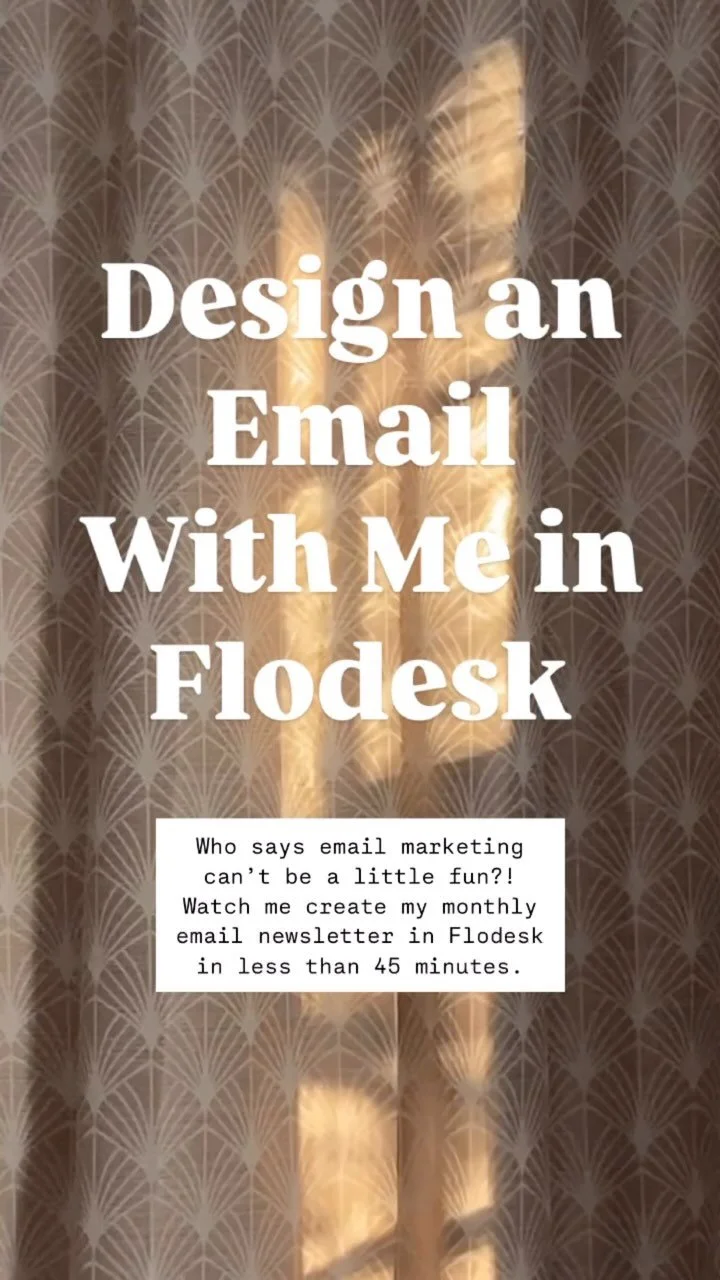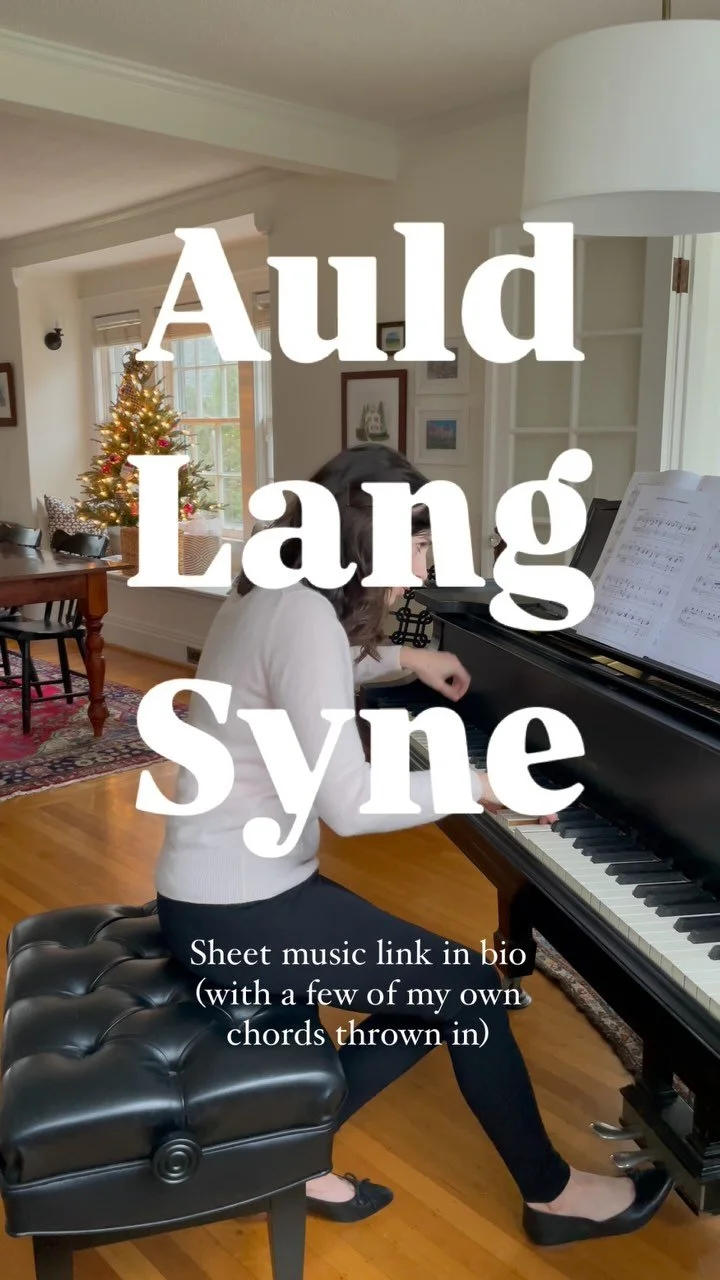We all get into ruts in our teaching from time to time.
With all the planning and preparation that goes into teaching week to week, choosing repertoire, dealing with the administrative responsibilities, and all the other things that come across our plate on a given day, there’s only so much time you can spend planning, crafting, and creating innovative lesson plans and teaching strategies.
The struggle is real, y’all.
A few weeks ago, I was in the midst of planning my first studio class for my piano students and searching for a fun game/musical activity that would get everyone up and moving and work for students at different grade levels.
Enter the Decide Now! app.
Made to look like a virtual Wheel of Fortune wheel, the app is designed to help you make decisions about things like where to go on vacation, what you should do in your free time, what to make for dinner, etc. There’s a free (Lite) version if you want to see what it’s all about, but I recommend the paid ($0.99) version to give you all the features.
What does this have to do with teaching?
Well, if you purchase the full version, the wheels and all the content are completely customizable, meaning you can set up a wheel with whatever items you’d like, spin, and land on a different one each time. I read a few blog posts about music teachers who were using this in their teaching (see here) and thought it was worth a try. The end result? It was a hit—my students loved it!
How To Get Set Up
Step 1: Download the app to your iPhone or iPad. Again, I recommend the paid version, “Decide Now!” ($0.99) in the App Store.
Step 2: Open the app and click the gear icon in the lower-right corner.
Step 3: Set general settings in the top section, like sound, overall color theme, and whether you want the wheels to come to a quick stop (saves a few seconds per spin) or spin normally. Scroll down to customize the wheels.
Step 4: Select a wheel, then click “Edit” in the upper-right corner. Select the wheel again to go into the individual settings. Enter a name and choose a color scheme. Then edit the labels (the items you want on the spinner). Click the red minus sign to delete and scroll down to select the green plus sign “Add label.” Click and hold the hamburger icon (three lines on the right side of the screen) to drag and drop each label in the order you want them in. When you’re finished, click “Save" in the upper-right corner.
Step 5: From the main settings page, click the turquoise plus sign in the lower-left corner to add a new wheel. Click the button in the lower-right corner to duplicate an existing wheel (whichever one is selected). When you’re done making changes, click the turquoise circle icon and backwards arrow in the top-left corner to go back to the wheel.
Step 6: Spin away!
Ways to Use this App in Music Teaching
Here are the wheels I set up a few weeks ago (inspired by Leila Viss of 88 Piano Keys):
Tempo
Vivace
Adagio
Largo
Presto
Andante
Allegro
Ritardando
Accelerando
How to use it:
Play a quick game of charades: spin the wheel and act out the tempo it lands on. No talking!
Play or sing part of a piece in the tempo they spin.
Use it for scales practice.
Charades
Presto
Largo
8va
Piano
Forte
Staccato
Legato
Swung Eighths
How to use it:
Spin the wheel and act out the term it lands on. No talking! This works well in a group setting—a studio class or quick change-of-pace activity in choir rehearsal.
Dynamics
Pianissimo
Piano
Mezzo Piano
Mezzo Forte
Forte
Fortissimo
Crescendo
Diminuendo
How to use it:
Spin and play or sing part of a piece at the dynamic level it lands on.
Use it for scales practice.
Note Values (4/4)
8th Note
Two 8th Notes
8th Rest
Quarter Note
Quarter Rest
Half Note
Dotted Half Note
Whole Note
How to use it:
Spin and write down note values until you fill up two measures. Then, tap and chant together.
Use it as part of a composing or improvisation project.
Note Values (6/8)
8th Note
8th Rest
Quarter Note
Quarter Rest
Three 8th Notes
Dotted Quarter Note
Dotted Half Note
How to use it:
Spin and write down note values until you fill up two measures. Then, tap and chant together.
Use it as part of a composing or improvisation project.
Musical Alphabet
C
D
E
F
G
A
B
C Sharp
D Flat
E Flat
F Sharp
G Flat
A Flat
B Flat
How to use it:
For beginning students, practice finding notes quickly on the piano.
For older students, use it for transposing assignments, key signature ID, drawing notes on the Grand Staff, naming the relative minor, etc.
Numbers
1
2
3
4
5
How to use it:
Use it for creating an order (rehearsal plan or lesson order)—add as few or as many number as you'd like.
Use it to assign people to different groups (e.g. Group 1, Group 2).
For beginning students, review finger numbers.
Divide a piece into multiple sections and spin to choose where to start. Spin again to decide how many times to sing/play that section.
Cuisine
Spaghetti and Meatballs
Teriyaki Chicken
Soft Tacos
Chicken Enchilada
Cheese Quesadilla
Blueberry Pie
Bacon and Eggs
Pepperoni Pizza
Macaroni and Cheese
How to use it:
Translate the phrase spun into a rhythmic chant.
Create a rhythmic and/or melodic improvisation based on this rhythm.
Add body percussion and get multiple rhythm patterns going at once.
Play a 5-finger scale, repeating each note with the rhythm of the phrase spun.
Use it as a silly warm-up (repeat the phrase on each note of a descending 5-note scale).
Other Wheel Ideas:
Intervals (e.g. Major 3rd, Perfect 4th, Unison, Minor 2nd) - great for developing aural skills!
Triad Types (major, minor, seventh, augmented, diminished) - to play or identify aurally
Lesson Plan or Rehearsal Order - spin to determine what to do when
Roman Numerals - choose a key and play the given chord, or spin to create a workable chord progression
Musical Mood / Characteristics (e.g. reflective, happy, sad, sleepy, sparkling) - great improv starter!
Drawing Charades (e.g. treble clef, bass clef, note with upward stem, note with downward stem, sharp, flat, fermata) - a fun (quiet!) activity to assess individual understanding
Tap a Rhythm (e.g. on your tummy, on your head, stomp your feet, high five a friend, clap your hands, on your elbow) - pair with large rhythm flashcards for a fun rhythm break
Choir Warm-Ups (e.g. Alleluia, Scooby Doo, Me-ah, free choice)
Silly Singing Voices (e.g. dog, cat, opera singer, baby)
Musical Games (e.g. rhythm, singing game, listening game, movement activity)
I realize it might be a little challenging to sort through the wheels above and figure out what could work best in your teaching situation. So, I made a few lists below with fun, creative spinner ideas for a few different teaching scenarios. I hope you find something that works for you!
Ideas for Children’s Choir Rehearsals
Choir Warm-Ups
Silly Singing Voices
Musical Games
Cuisine
Tempo
Intervals
Drawing Charades
Numbers
Tap a Rhythm
Ideas for a Music/Studio Class
Charades
Tempo
Dynamics
Note Values (duple, triple)
Musical Alphabet
Cuisine
Intervals
Drawing Charades
Numbers
Tap a Rhythm
Ideas for Piano Lessons
Tempo
Dynamics
Musical Alphabet
Cuisine
Musical Mood
Intervals
Numbers
Musical Games
Have you used this app before? How have you used it in your teaching? If so, I’d love to hear about it.